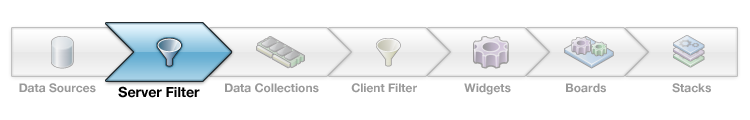Appboard/old/server side filter
Revision as of 16:52, 17 July 2014 by imported>Jason.nicholls
A Server-Side Data Collection filter can be invoked from several components in the AppBoard Builder, including the Configure panel in the Data Collections wizard.
Perform the following steps to configure a Server-Side Data Collection filter:
- Follow the instructions in the component to get to the Server-Side filter configuration area.
- Click Add Rule to add one or more filter(s). The available filtering options will vary depending on the component and context where the filter is being applied, and may include Simple Property Comparison or Widget Interaction Comparison.
- Enter the parameters for each filtering rule
- If the Conjunction Type option is provided, select an option from the drop-down list:
- All - The filter will only be applied if all of the rules are satisfied
- At Least One - The filter will be applied as long as any or all of the rules are satisfied