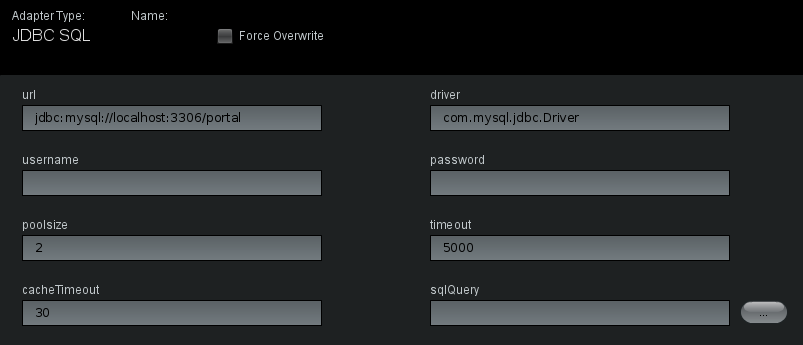Appboard/old/sql query adapter: Difference between revisions
imported>Jason.nicholls No edit summary |
imported>Jason.nicholls |
||
| Line 11: | Line 11: | ||
==Connection Configuration== | ==Connection Configuration== | ||
The basic configuration is similar to the normal [[ | The basic configuration is similar to the normal [[appboard/old/database_data_adapters|JDBC adapter]]. The major difference is the '''sqlQuery''' field: | ||
[[File:JDBC_SQL_config.png]] | [[File:JDBC_SQL_config.png]] | ||
Next to the '''sqlQuery''' is a button that pops up a multi-line editor for the query. Your query may be entered in either place. | Next to the '''sqlQuery''' is a button that pops up a multi-line editor for the query. Your query may be entered in either place. | ||
Latest revision as of 16:36, 17 July 2014
Why use a JDBC SQL query adapter?
When using the basic JDBC data adapter, you are presented with the visible tables and columns within those tables with little control over how they are formatted or filtered. This is quick and easy when the data exists in the form it is needed, but often there is a need for more control. Examples of situations where the JDBC SQL adapter is required include:
- the required data comes from a SQL stored procedure
- some SQL calculations need to be done (eg. date calculations, etc)
- complex joins need to be done in the source
- the raw data set is too large to handle in memory and you need to select a dynamic subset of that data
Connection Configuration
The basic configuration is similar to the normal JDBC adapter. The major difference is the sqlQuery field:
Next to the sqlQuery is a button that pops up a multi-line editor for the query. Your query may be entered in either place.