Appboard/2.4/builder/system administration/users: Difference between revisions
imported>Jason.nicholls No edit summary |
imported>Jason.nicholls |
||
| Line 9: | Line 9: | ||
Domains marked with the orange padlock icon are locked from management on this page, their are either the System domain or LDAP managed domains. | Domains marked with the orange padlock icon are locked from management on this page, their are either the System domain or LDAP managed domains. | ||
Otherwise use the ''Add New Domain'' to add a domain, or select an existing domain and the ''Delete Domain''. | Otherwise use the ''Add New Domain'' to add a domain, or select an existing domain and the ''Delete Domain'' button to delete it. | ||
{{Warning|Deleting a domain will also remove all users within that domain.}} | {{Warning|Deleting a domain will also remove all users within that domain.}} | ||
=== Managing Users === | === Managing Users === | ||
Revision as of 08:52, 1 October 2013
The User Management administration page provides an interface for the AppBoard administrator to view and manage domains and users. This is specifically for users managed within AppBoard, for LDAP managed domains and users refer to the LDAP Configuration page.
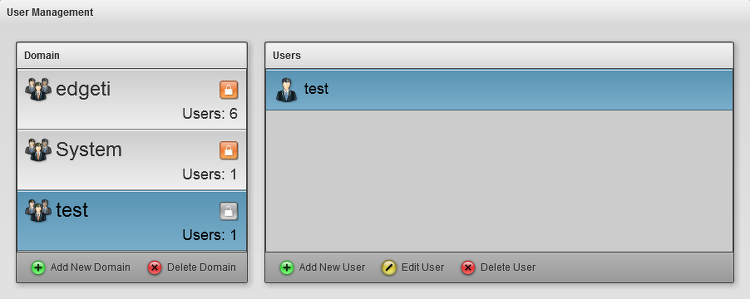
User Management administration page
Managing Domains
Domains marked with the orange padlock icon are locked from management on this page, their are either the System domain or LDAP managed domains.
Otherwise use the Add New Domain to add a domain, or select an existing domain and the Delete Domain button to delete it.
