Appboard/2.5/builder/system administration/users: Difference between revisions
imported>Jason.nicholls |
imported>Jason.nicholls |
||
| Line 10: | Line 10: | ||
Use the ''Add New Domain'' to add a domain, or select an existing domain and the ''Delete Domain'' button to delete it. | Use the ''Add New Domain'' to add a domain, or select an existing domain and the ''Delete Domain'' button to delete it. | ||
Domains marked with the orange padlock icon are locked from management on this page, they are either the special internal ''System'' domain or LDAP managed | Domains marked with the orange padlock icon are locked from management on this page, they are either the special internal ''System'' domain or LDAP managed domains. Refer to the [[appboard/2.5/builder/system_administration/ldap|LDAP Configuration]] page for more information on managing LDAP domains. | ||
Domains in italic marked as ''disabled'' are currently inactive, i.e. users of this domain are not able to log into the system. Refer to the [[enportal/5.5/admin/user_administration/enPortal_provisioning#DomainsenPortal Provisioning]] page for more information on managing user sessions limits and enabling/disabling domains. | Domains in italic marked as ''disabled'' are currently inactive, i.e. users of this domain are not able to log into the system. Refer to the [[enportal/5.5/admin/user_administration/enPortal_provisioning#DomainsenPortal Provisioning]] page for more information on managing user sessions limits and enabling/disabling domains. | ||
Revision as of 17:13, 6 October 2014
The User Management administration page provides an interface for the AppBoard administrator to view and manage domains and users. This is specifically for users managed within AppBoard, for LDAP managed domains and users refer to the LDAP Configuration page.
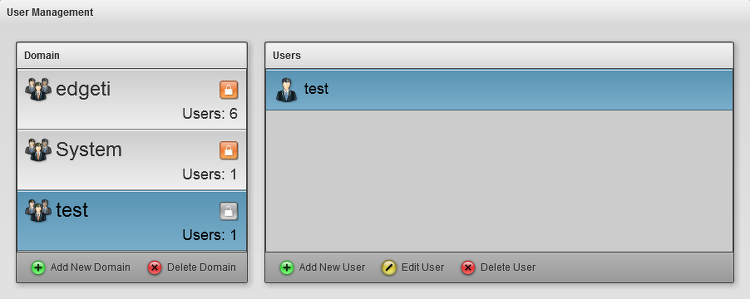
Managing Domains
Use the Add New Domain to add a domain, or select an existing domain and the Delete Domain button to delete it.
Domains marked with the orange padlock icon are locked from management on this page, they are either the special internal System domain or LDAP managed domains. Refer to the LDAP Configuration page for more information on managing LDAP domains.
Domains in italic marked as disabled are currently inactive, i.e. users of this domain are not able to log into the system. Refer to the enportal/5.5/admin/user_administration/enPortal_provisioning#DomainsenPortal Provisioning page for more information on managing user sessions limits and enabling/disabling domains.
Managing Users
For AppBoard managed domains this interface can be used to add users, edit users (change password), and delete users. Setting or changing a user's password is subject to the global or domain specific password policy, see the Password Policy page for more information.
Users cannot be renamed, instead delete the user and add a new user with the desired name and then re-assign roles.
