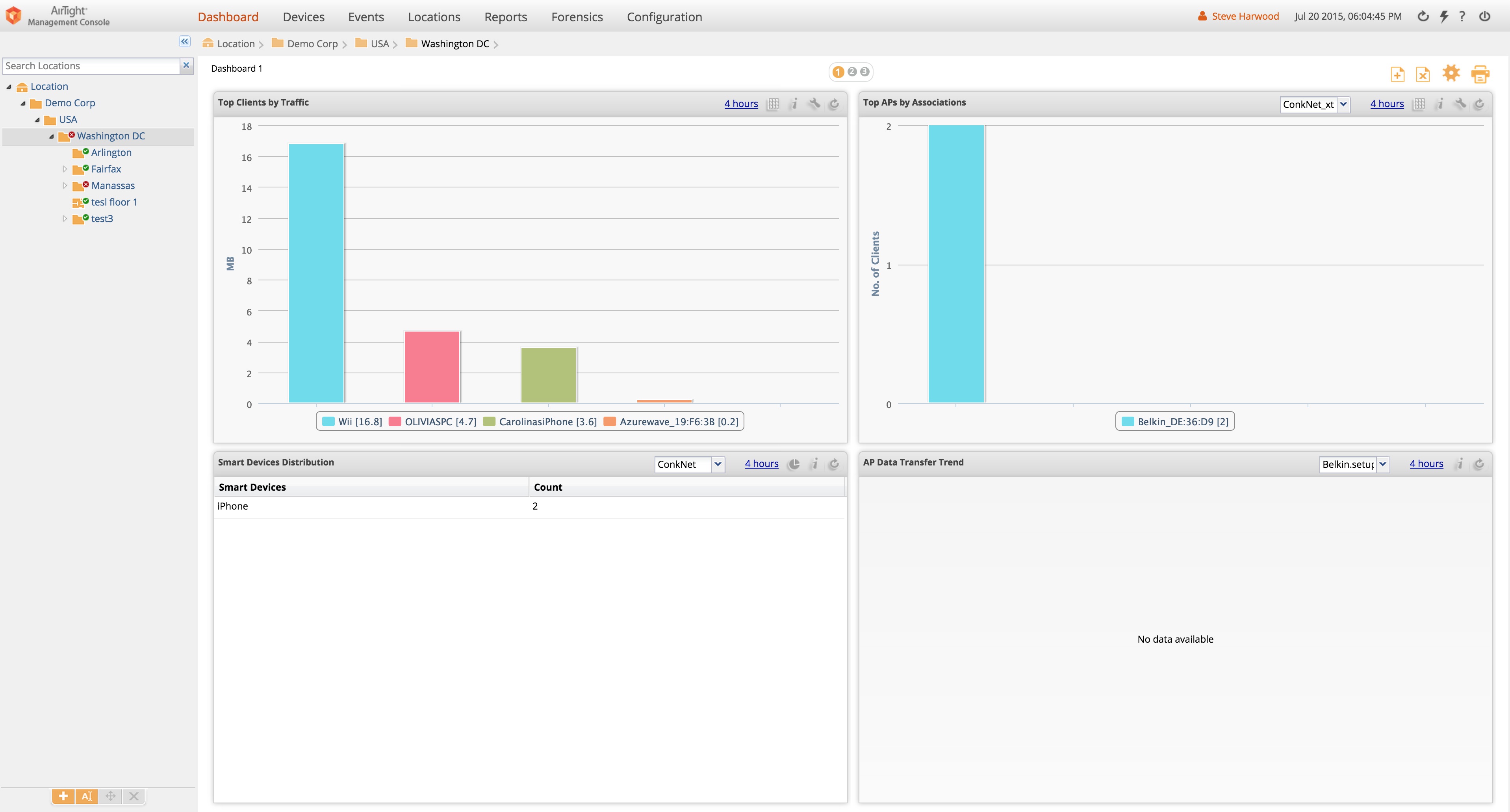imported>Huang.chunho |
imported>Huang.chunho |
| (15 intermediate revisions by the same user not shown) |
| Line 1: |
Line 1: |
| {{#vardefine:pim_version|pimB}} | | {{#vardefine:pim_version|pimA}} |
| {{#vardefine:pim_name|bmc.bdssa_pimB}} | | {{#vardefine:pim_name|airtight.managementconsole_pimA}} |
| {{#vardefine:pim_vendor|BMC}} | | {{#vardefine:pim_vendor|Airtight Networks}} |
| {{#vardefine:pim_title| BladeLogic Decision Support for BSA (BDSSA)}} | | {{#vardefine:pim_title| Management Console}} |
| {{#vardefine:pim_prodvers| ?.?.?}} | | {{#vardefine:pim_prodvers| 7.1}} |
|
| |
|
| {{#vardefine:portal_minversion|4.6.1}} | | {{#vardefine:portal_minversion|4.6.1}} |
| <!--- MS for TB: I think the portal min version should be in a cell [col.P] as well, per PIM basis value instead of hardcoded as it is now --> | | <!--- MS for TB: I think the portal min version should be in a cell [col.Q] as well, per PIM basis value instead of hardcoded as it is now --> |
|
| |
|
| {{#ifeq: "{{{version}}}" | "5.4" |{{#vardefine:portal_version|5.4}}|{{#vardefine:portal_version|5.3}}}} | | {{#ifeq: "{{{version}}}" | "5.4" |{{#vardefine:portal_version|5.4}}|{{#vardefine:portal_version|5.3}}}} |
| Line 14: |
Line 14: |
|
| |
|
| [[Category:Integrations]] | | [[Category:Integrations]] |
| <!--- MS for TB: Category is used for global/batch sync with public WIKI: dedicated cell [col.O] will have the category (integrations, etc). If cell is empty, then display comments in WIKI source stating "Internal doc ie no category assigned" --> | | <!--- MS for TB: Category is used for global/batch sync with public WIKI: dedicated cell [col.P] will have the category (integrations, etc). If cell is empty, then display comments in WIKI source stating "Internal doc ie no category assigned" --> |
|
| |
|
| | [[File:AirTight-Screenshot.jpg|400px|thumb|right|alt text]] |
|
| |
|
| This page documents the enPortal integration for {{#var:pim_vendor}} {{#var:pim_title}}.
| | == Features == |
|
| |
|
| | | * Single sign-on |
| * <b>Vendor</b>: {{#var:pim_vendor}}
| | * removed AirTight logo from header |
| * <b>Product</b>: {{#var:pim_title}}
| | * removed user settings/advanced options from header |
| * <b>Supported Version(s)</b>: {{#var:pim_prodvers}}
| | * complete application functionality present |
| * <b>Name of enPortal Integration Package</b>: {{#var:pim_name}}
| |
| * <b>Required enPortal Version</b>: 4.6.1 and above | |
| <!--- MS for TB: I think the portal min version should be in a cell [col.P] as well, per PIM basis value instead of hardcoded as it is now, to show "[col.P] and above: -->
| |
| | |
| The following section documents supported platforms, installation, and configuration of the {{#var:pim_title}} Product Integration Module on enPortal versions 4.6.1 and above.
| |
| <!--- MS for TB: Same or that one can stay hardcoded ??? - I think the portal min version should be in a cell [col.P] as well, per PIM basis value instead of hardcoded as it is now, to show "[col.P] and above: -->
| |
| | |
| | |
| | |
| {{#ifeq: "5.3" | "{{#var:portal_version}}" |
| |
| If you are using portal version 5.4 or above please click [[Special:Call/:{{#var:pim_name}},version=5.4|here]] for the integration documentation applicable to it |
| |
| If you are using portal version 5.3 or earlier please click [[Special:Call/:{{#var:pim_name}},version=5.3|here]] for the integration documentation applicable to it }}
| |
| <!--- MS for TB: ORIGINAL -- uses different template for install based on 5.4 or 5.3 release - Mylene to improve wording before ou do the script -->
| |
| | |
| | |
| <!--- MS temp Duplicate -->
| |
| The PIM installation steps depend on the enPortal version. This page is now displaying the instructions for enPortal {{#var:portal_version}}. Select the appropriate page below:
| |
| *enPortal 5.4 or above: click [[Special:Call/:{{#var:pim_name}},version=5.4|here]] | |
| *enPortal 5.3 or earlier: click [[Special:Call/:{{#var:pim_name}},version=5.3|here]] | |
| <!--- MS for TB: uses different template for install based on 5.4 or 5.3 release - Mylene improved wording, sure you can do better, feel free to edit further -->
| |
| | |
| | |
| | |
| == Support Matrix ==
| |
| The following Operating System, Database, and Web Browser platforms are supported:
| |
| | |
| | |
| === Operating System ===
| |
| Please see the list of supported Operating Systems on the [[System_Requirements|System Requirements]] page.
| |
| | |
| | |
| === Database ===
| |
| A special database is not required to implement this integration module. The AppBoard/enPortal database is used to store all configurations related to this integration module.
| |
| | |
| | |
| === Web Browser ===
| |
| Please see the list of supported Web Browsers on the [[System_Requirements|System Requirements]] page.
| |
| | |
| | |
| == Installation ==
| |
| | |
| Dependency:
| |
| <PIMNAME>
| |
| <!--- MS for TB: if [col.Q] has a PIM name in it, then the above 2 lines need to be added to display it, and the name displayed in the file name, and please add a hot link to the documentation (relative link in [col.G]) -->
| |
| | |
| | |
| <!--- MS temp Duplicate -->
| |
| The PIM installation steps depend on the enPortal version:
| |
| *enPortal 5.4 or above: click [[Special:Call/:{{#var:pim_name}},version=5.4|here]]
| |
| *enPortal 5.3 or earlier: click [[Special:Call/:{{#var:pim_name}},version=5.3|here]] | |
| <!--- MS for TB: uses different template for install based on 5.4 or 5.3 release - Mylene improved wording, sure you can do better, feel free to edit further -->
| |
| | |
| | |
| {{PIM_INSTALL|{{#var:pim_name}}|{{#var:pim_title}}|{{#var:portal_version}}}}
| |
| | |
| == Integration Details ==
| |
| The following sections provide special details for configuring the integration module after installation.
| |
|
| |
|
|
| |
|
| Line 85: |
Line 29: |
|
| |
|
| {{PIM_CHANNEL_TYPES|{{#var:pim_title}}}} | | {{PIM_CHANNEL_TYPES|{{#var:pim_title}}}} |
| <!--- Additional channel types bullet points will be concatenated to the list in the template, if applicable i.e. if there is a value in a dedicated cell [col.R] --> | | <!-- Additional channel types bullet points will be concatenated to the list in the template, if applicable i.e. if there is a value in a dedicated cell [col.S] --> |
|
| |
|
| | * Home |
| | * Proxy |
| | |
| | <!--Should we the "channel types" be an exhaustive list of every configuration option on the channel types?--> |
|
| |
|
| === Configuration === | | === Configuration === |
|
| |
|
| {{PIM_CONFIGURATION|{{#var:pim_name}}|{{#var:pim_title}}|{{#var:portal_version}}}}
| | 1. Unique Configuration steps |
| | |
| | |
| === Create Channels ===
| |
| | |
| {{PIM_CREATE_CHANNELS|{{#var:pim_name}}|{{#var:pim_title}}|{{#var:portal_version}}}}
| |
| | |
| | |
| === Known Issues ===
| |
| | |
| The following known issues are associated with this PIM:
| |
| | |
| *There are currently not any known issues associated with this PIM
| |
| | |
| <!--- MS for TB: default will be above line i.e no known issues statement, but it will be replaced by a list of known issues if applicable i.e. if there is a value in a dedicated cell [col.S]-->
| |
| | |
| | |
| | |
| === License Usage ===
| |
| | |
| {{PIM_LICENSE_USAGE|{{#var:pim_name}}|{{#var:pim_title}}}}
| |
| | |
| | |
| === Version Support ===
| |
| | |
| {{PIM_VERSION_SUPPORT|{{#var:pim_name}}|{{#var:pim_title}}|{{#var:portal_minversion}}|{{#var:pim_prodvers}}}}
| |
| | |
| == Upgrades ==
| |
| | |
| === Upgrading from an older version ===
| |
| | |
| {{PIM_UPGRADE_OLD|{{#var:pim_name}}|{{#var:pim_title}}}}
| |
| | |
| | |
| === Upgrading to a newer version ===
| |
|
| |
|
| {{PIM_UPGRADE_NEW|{{#var:pim_name}}|{{#var:pim_title}}|{{#var:portal_version}}}}
| | 2. Next step to configuring this specific PIM (Maybe refer to specific Channel features) |
|
| |
|
|
| |
|
| == Uninstall == | | === System Requirements (Tentative name) === |
|
| |
|
| {{PIM_UPGRADE_UNINSTALL|{{#var:pim_name}}|{{#var:pim_title}}|{{#var:portal_version}}}} | | {| class="wikitable" |
| | ! Software |
| | ! Required Version |
| | |- |
| | | enPortal |
| | | 4.6 |
| | |- |
| | | AppBoard |
| | | 5.7 |
| | |- |
| | | BladeLogic |
| | | 6.6.7 |
| | |- |
| | | Other PIM |
| | | ibm.common_pimA |
| | |} |