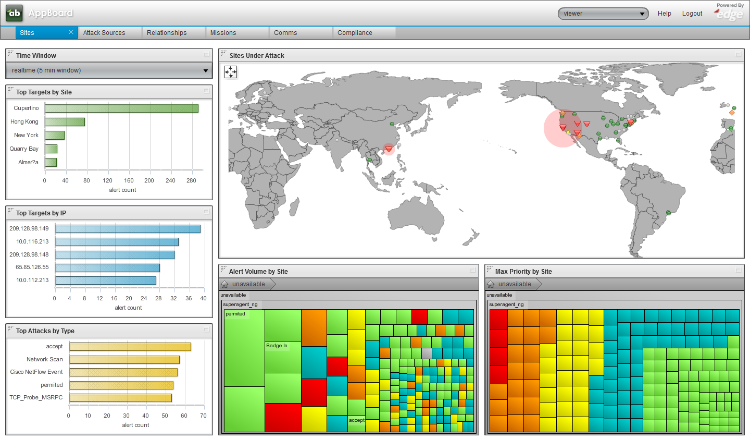Appboard/2.4/viewer: Difference between revisions
imported>Jason.nicholls No edit summary |
imported>Jason.nicholls No edit summary |
||
| (2 intermediate revisions by 2 users not shown) | |||
| Line 1: | Line 1: | ||
{{DISPLAYTITLE:AppBoard Viewer}} | {{DISPLAYTITLE:AppBoard Viewer}} | ||
[[Category:AppBoard 2.4]] | |||
The AppBoard '''Viewer''' is the primary interface for all end-users of AppBoard. The stacks a user sees depends on their role and the stacks provisioned to that role. If a user has multiple roles assigned then a drop-down box appears in the product header allowing the user to switch roles as needed. | The AppBoard '''Viewer''' is the primary interface for all end-users of AppBoard. The stacks a user sees depends on their role and the stacks provisioned to that role. If a user has multiple roles assigned then a drop-down box appears in the product header allowing the user to switch roles as needed. | ||
| Line 9: | Line 10: | ||
== Viewer Features == | == Viewer Features == | ||
* Viewable stacks defined by selected role, which is managed by the administrator via the Builder. | * Viewable stacks defined by the logged in user and selected role, which is managed by the administrator via the Builder. | ||
* Users can resize widget containers and these preferences are saved locally using cookies. | * Users can resize widget containers and these preferences are saved locally using cookies. | ||
* Interface is designed to be self-explanatory. | * Interface is designed to be self-explanatory. | ||
* Configurable Help menu which includes Change Password, Help, and About sub-options. | |||
** For configuration instructions, see [[appboard/2.4/builder/help_menu_configuration|Help Menu Configuration]]. | |||
Latest revision as of 06:45, 14 December 2013
The AppBoard Viewer is the primary interface for all end-users of AppBoard. The stacks a user sees depends on their role and the stacks provisioned to that role. If a user has multiple roles assigned then a drop-down box appears in the product header allowing the user to switch roles as needed.
The Viewer and Builder look very much the same except for the restricted set of stacks and of course the Viewer doesn't have any of the management capability of the Builder.
Viewer Features
- Viewable stacks defined by the logged in user and selected role, which is managed by the administrator via the Builder.
- Users can resize widget containers and these preferences are saved locally using cookies.
- Interface is designed to be self-explanatory.
- Configurable Help menu which includes Change Password, Help, and About sub-options.
- For configuration instructions, see Help Menu Configuration.