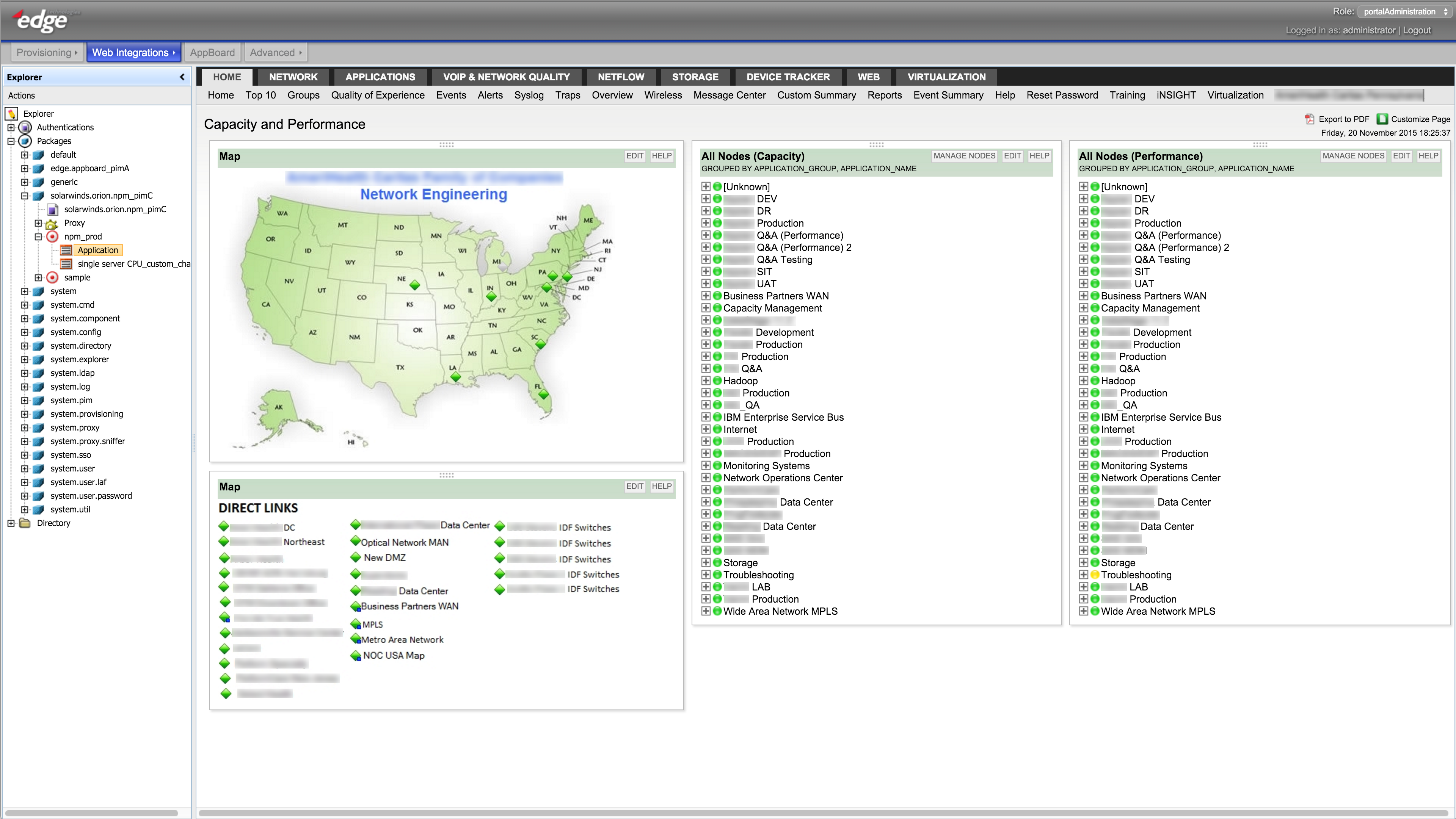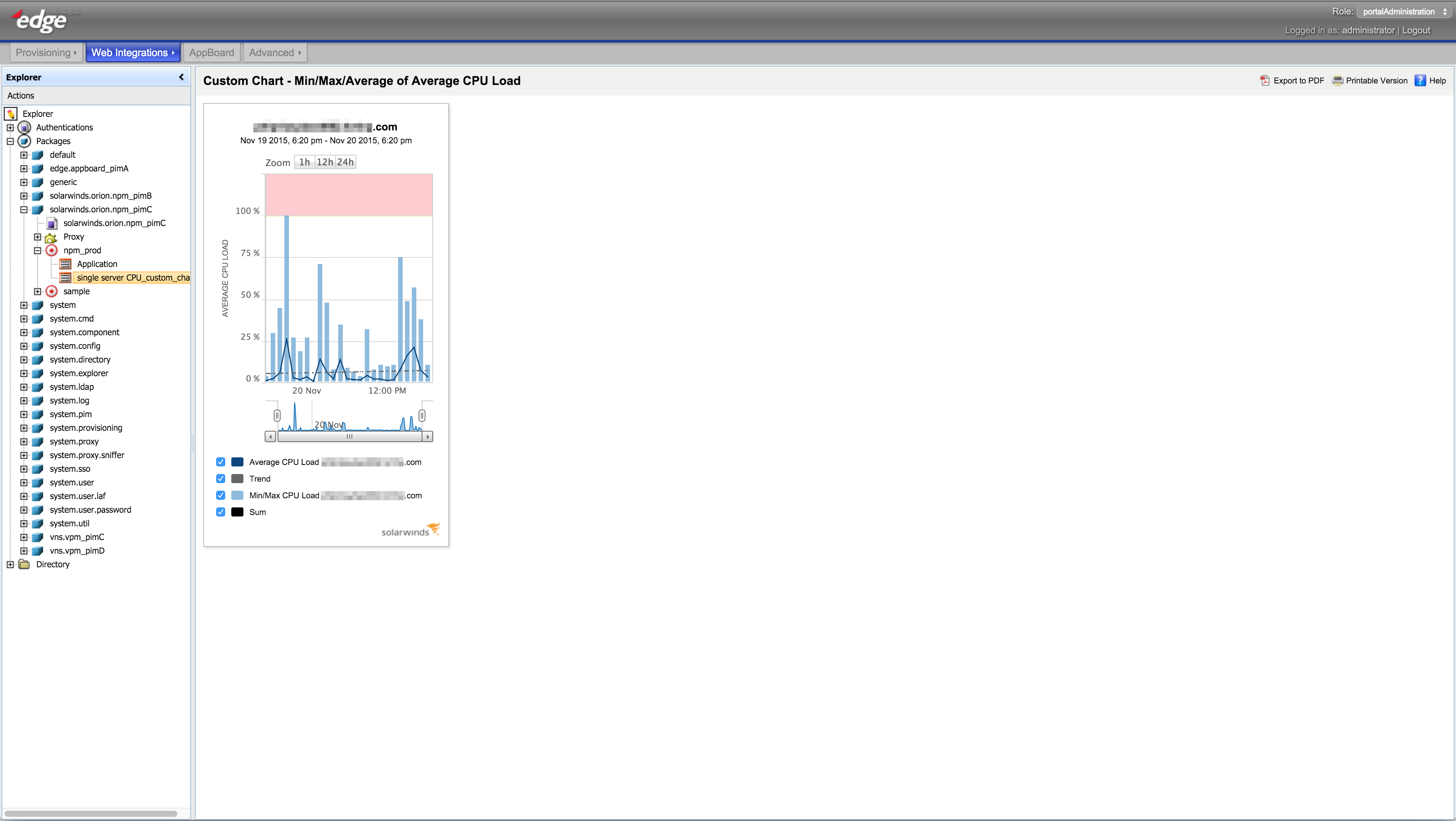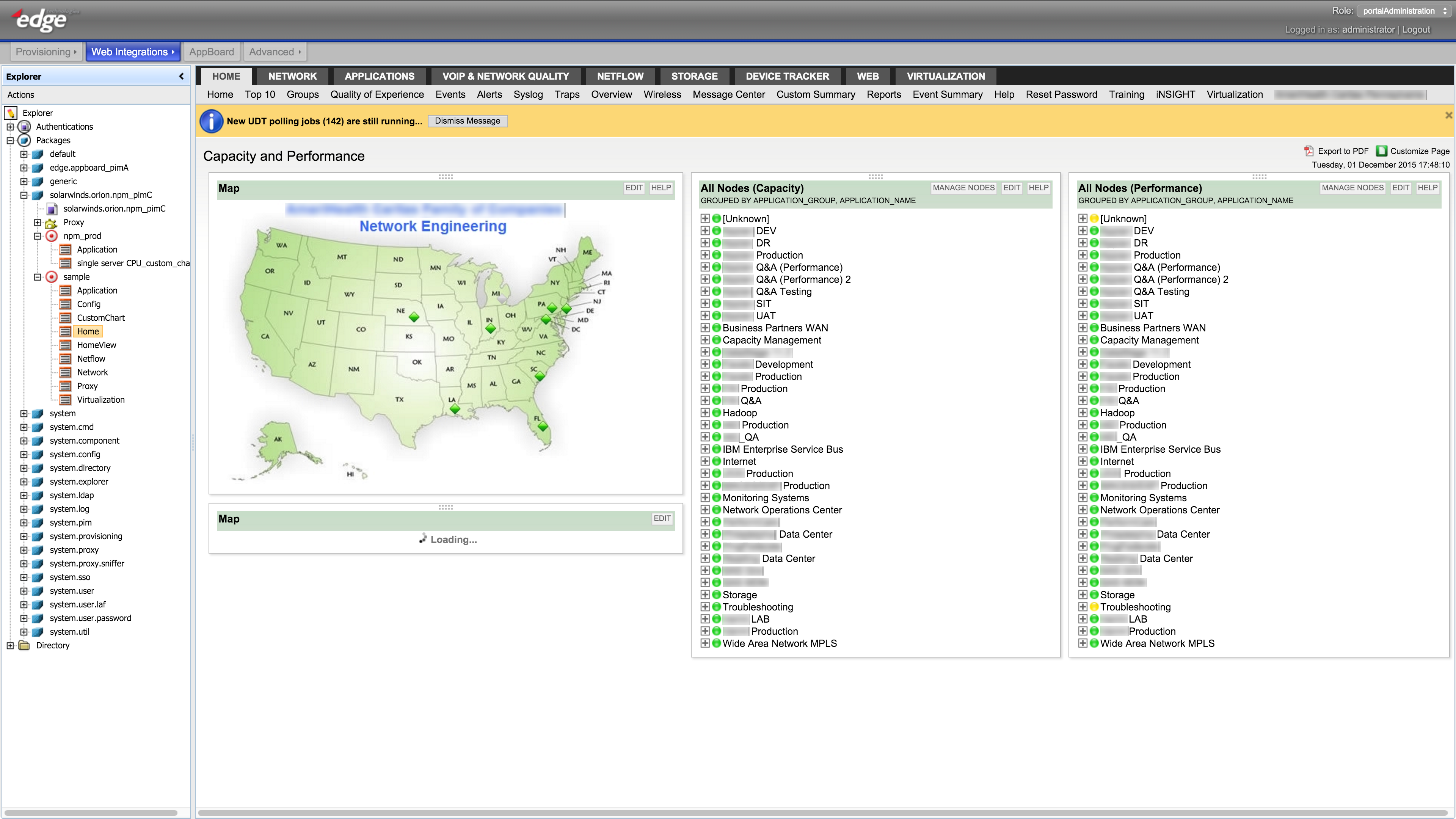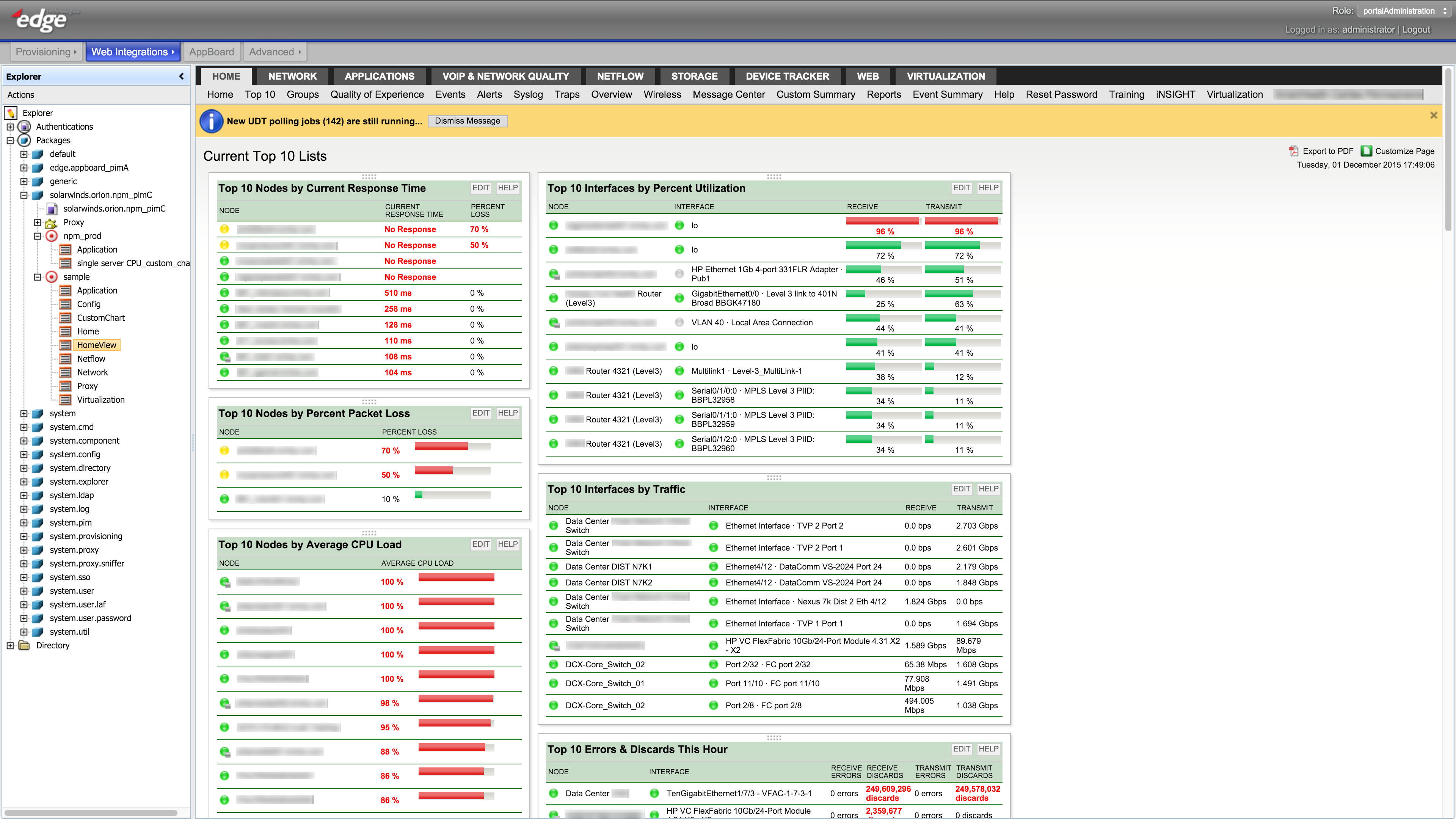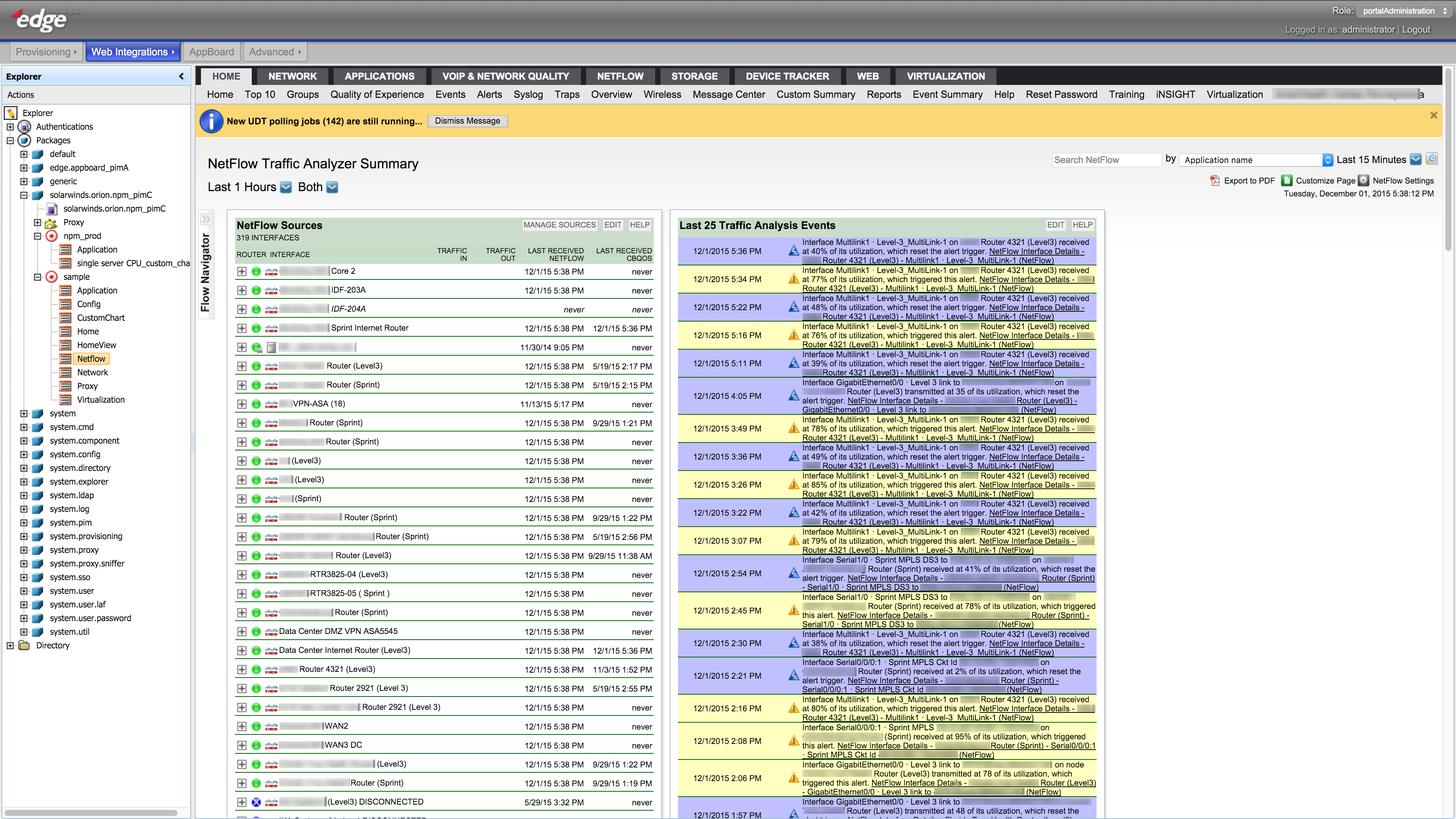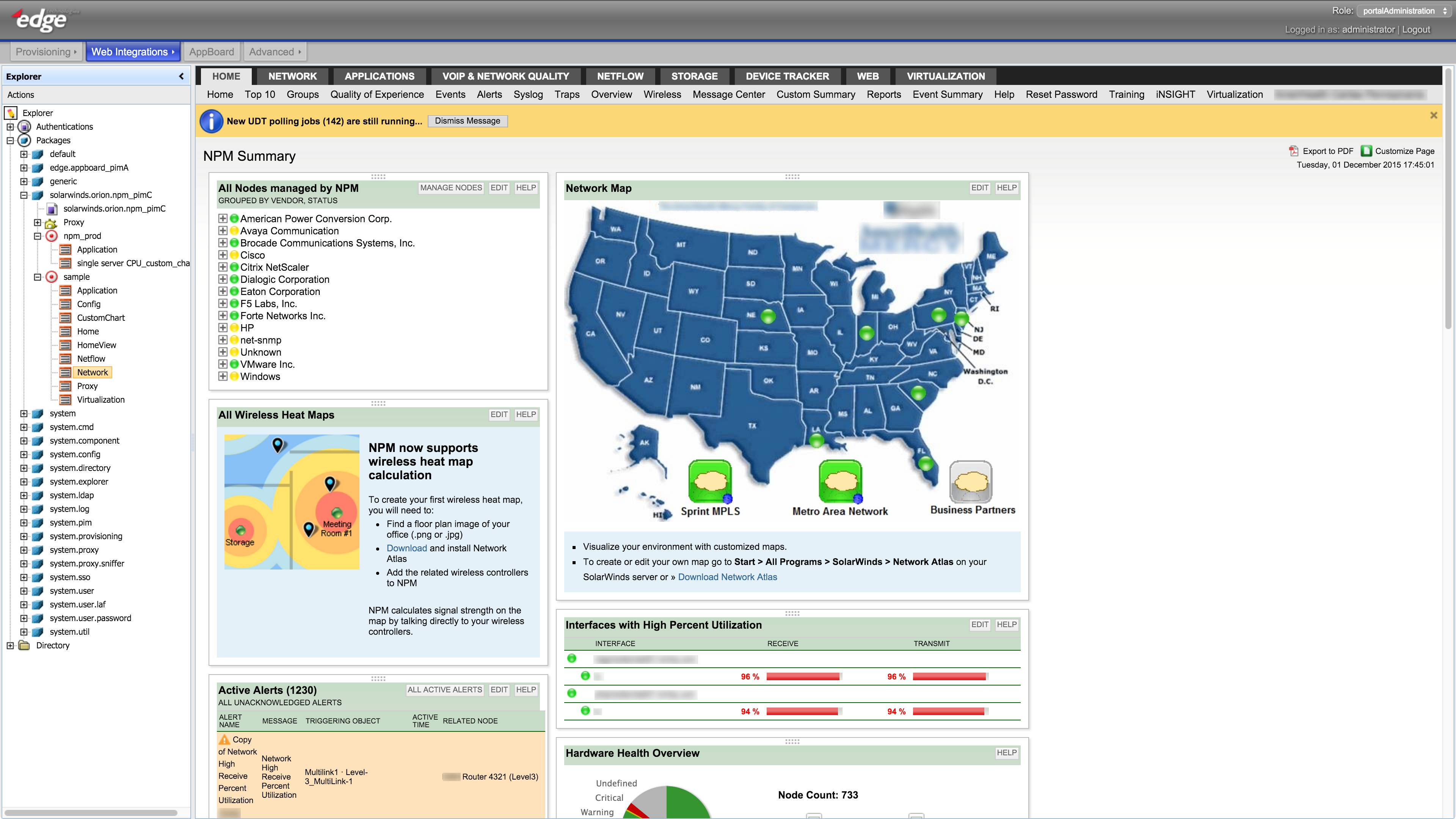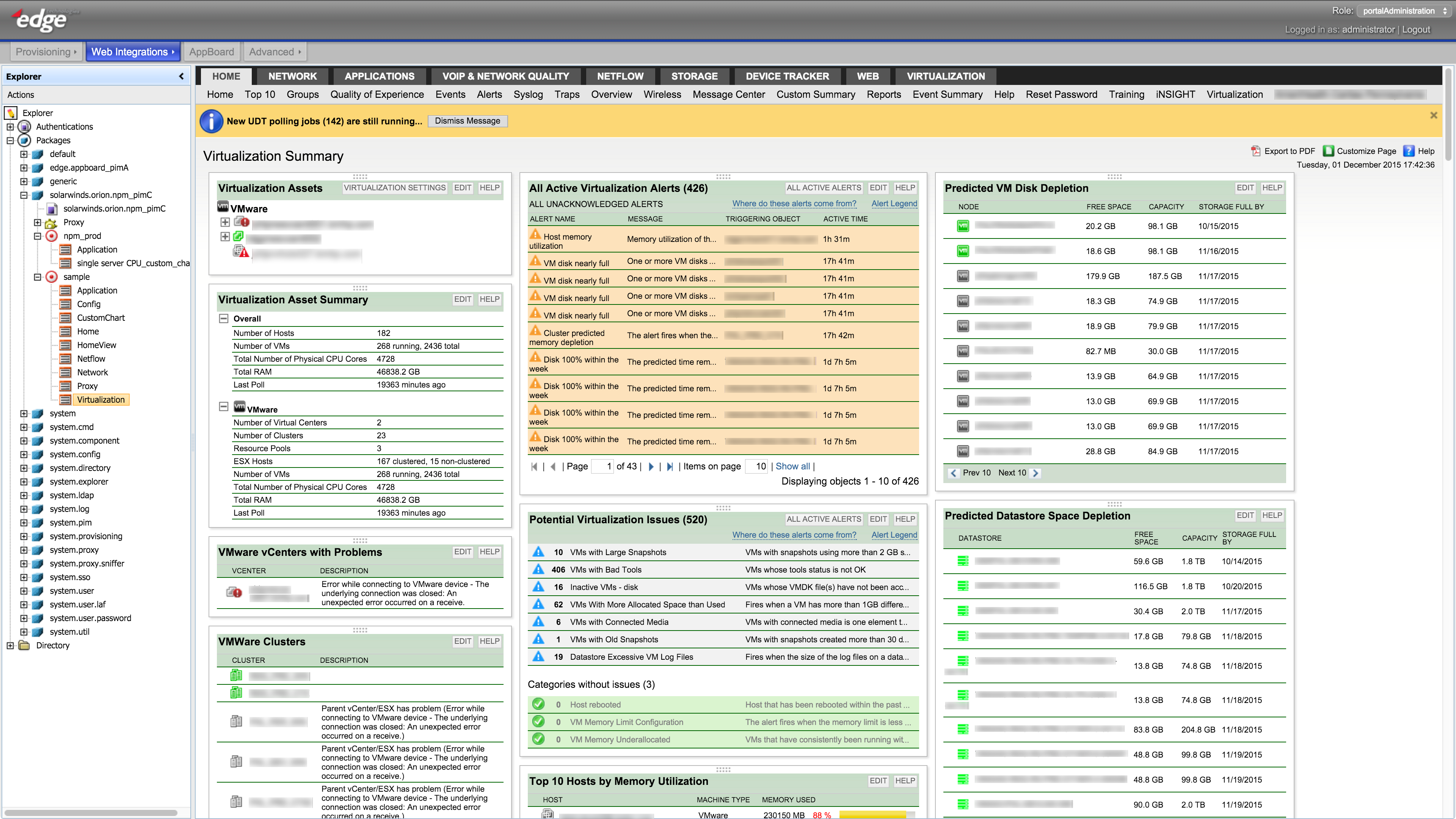Integrations/solarwinds/solarwinds.orion.npm pimC: Difference between revisions
imported>Mylene.stolpe m (1 revision) |
imported>Mike.berman m (1 revision: Updated Import and Export doc and links and Release Notes) |
||
| (One intermediate revision by the same user not shown) | |||
| Line 121: | Line 121: | ||
|- | |- | ||
| '''System Requirements''' | | '''System Requirements''' | ||
| [ | | [[System_Requirements|System Requirements]] | ||
|- | |- | ||
| '''PIM Installation''' | | '''PIM Installation''' | ||
| | | | ||
* [ | * [[enportal/5.6/web_integrations/pim_import_and_export|PIM Import instructions]] | ||
* Note: corresponding license is required for a new PIM installation | * Note: corresponding license is required for a new PIM installation | ||
|- | |- | ||
Latest revision as of 19:56, 5 May 2016
{{#vardefine:pim_version|pimC}} {{#vardefine:pim_name|solarwinds.orion.npm pimC}} {{#vardefine:pim_vendor|SolarWinds}} {{#vardefine:pim_title|Network Performance Monitor}} {{#vardefine:pim_prodvers|11.5.2/ Platform 2015.1.2}}
PIM Requirements
| Vendor | SolarWinds |
| Product | {{#var:pim_title}} |
| Product Version | {{#var:pim_prodvers}} |
| PIM Version | {{#var:pim_version}} |
| PIM Package Name | {{#var:pim_name}} |
| enPortal & AppBoard versions | 2.5.2.1 / 5.5.2.1 or later |
| Software Dependencies | N/A |
Features
- Single sign-on
- Content removal
- removal of logout button, navigation bar, footer
- optional configuration to remove the {{#var:pim_vendor}} header (“showHeader” checkbox)
- optional configuration to remove the navigation bar (“showNavigation” checkbox)
- optional configuration to remove the footer (“showFooter” checkbox)
- Complete application functionality present.
- Preconfigured channels (see below)
Pre-Configured Channels
Please refer to below chapter for example screenshots of pre-configured channels.
| Channel Name | Description |
|---|---|
| Application | Channel dedicated to showing APM summary |
| CustomChart | Channel dedicated to showing a specific chart, with parameters such as height/width passed in. |
| Home | Channel dedicated to show the home view |
| HomeView | Channel dedicated to showing a particular View, with the View name being passed in. |
| Netflow | Channel dedicated to showing Traffic Analysis summary view |
| Network | Channel dedicated to showing the NPM summary |
| Proxy | Channel dedicated to proxying the underlying application without content modification |
| Virtualization | Channel dedicated to VIM summary |
Additional Customization Options
The following are examples of additional PIM configurations or features that could be created to meet specific customer implementation needs.
The below is not an exhaustive list, and Edge Professional Services team will be happy to help with your project and implementation.
- Creation of new separate channel(s) dedicated to specific tables on a View
- Option to allow changing user names and passwords through the Administration channel.
PIM screenshot examples
Application Channel
CustomChart Channel
Home Channel
HomeView Channel
Netflow Channel
Network Channel
Virtualization Channel
Reference
| Reference | Description |
|---|---|
| System Requirements | System Requirements |
| PIM Installation |
|
| PIM Specific Installation Steps | N/A |
| PIM Specific Configuration Steps | N/A |
| PIM Upgrade | Placeholder: link to standard product documentation to be included here |
| PIM Uninstallation | Placeholder: link to standard product documentation to be included here |
| Known Issues | There are currently not any known issues associated with this PIM |