Appboard/2.4/builder/system administration/stack assignment: Difference between revisions
imported>Jason.nicholls No edit summary |
imported>Jason.nicholls No edit summary |
||
| Line 4: | Line 4: | ||
[[File:appboard-2.4-stack-assignment.png|frame|link=|Stack Assignment administration page]] | [[File:appboard-2.4-stack-assignment.png|frame|link=|Stack Assignment administration page]] | ||
=== Assigning Stacks === | |||
Assigning stacks is performed by: | |||
# Select a role from the ''Roles'' list. | |||
# This will update the ''Provisioned Stacks'' and ''Available Stacks'' lists. | |||
# Drag stacks from ''Available Stacks'' to the ''Provisioned Stacks'' to assign a stack, or vice-versa to remove access to that stack. | |||
{{Note|When a user is logged in they will ''only'' have access to Boards within the set of provisioned Stacks.}} | |||
Revision as of 12:10, 1 October 2013
The Stack Assignment administration page provides an interface for the AppBoard administrator to assign Stacks to roles, as well as view, add, and delete roles. Refer to the Role Management page for more information.
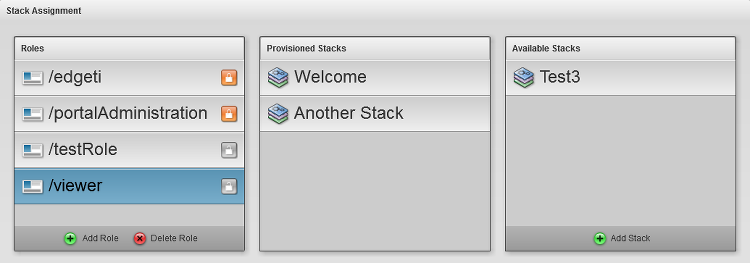
Stack Assignment administration page
Assigning Stacks
Assigning stacks is performed by:
- Select a role from the Roles list.
- This will update the Provisioned Stacks and Available Stacks lists.
- Drag stacks from Available Stacks to the Provisioned Stacks to assign a stack, or vice-versa to remove access to that stack.
