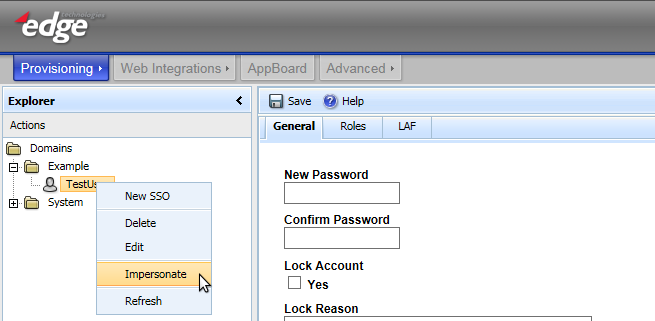Enportal/5.5/admin/user administration/user impersonation: Difference between revisions
imported>Jason.nicholls |
imported>Jason.nicholls |
||
| Line 14: | Line 14: | ||
== Using Impersonate == | == Using Impersonate == | ||
[[File:enportal-5.5-impersonate.png]] | [[File:enportal-5.5-impersonate.png|frame|center|Example right-click menu with ''Impersonate'' option.]] | ||
Revision as of 11:11, 3 October 2014
Overview
As an administrator of the system it can be useful to impersonate a specific user/role combination for the following purposes:
- When creating and provisioning content to ensure the correct content has been assigned and is working.
- To help in troubleshooting issues a user may be experiencing.
- Does not require disclosing of password information.