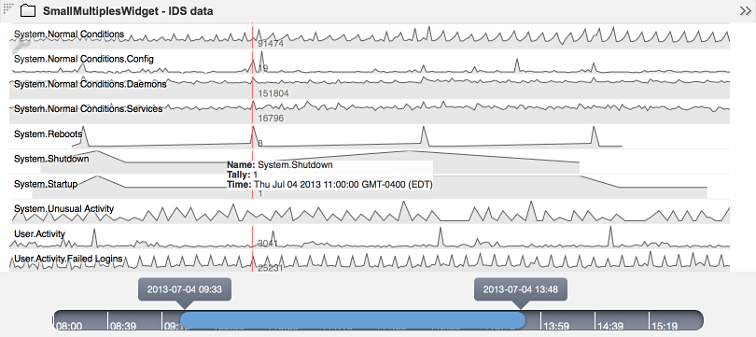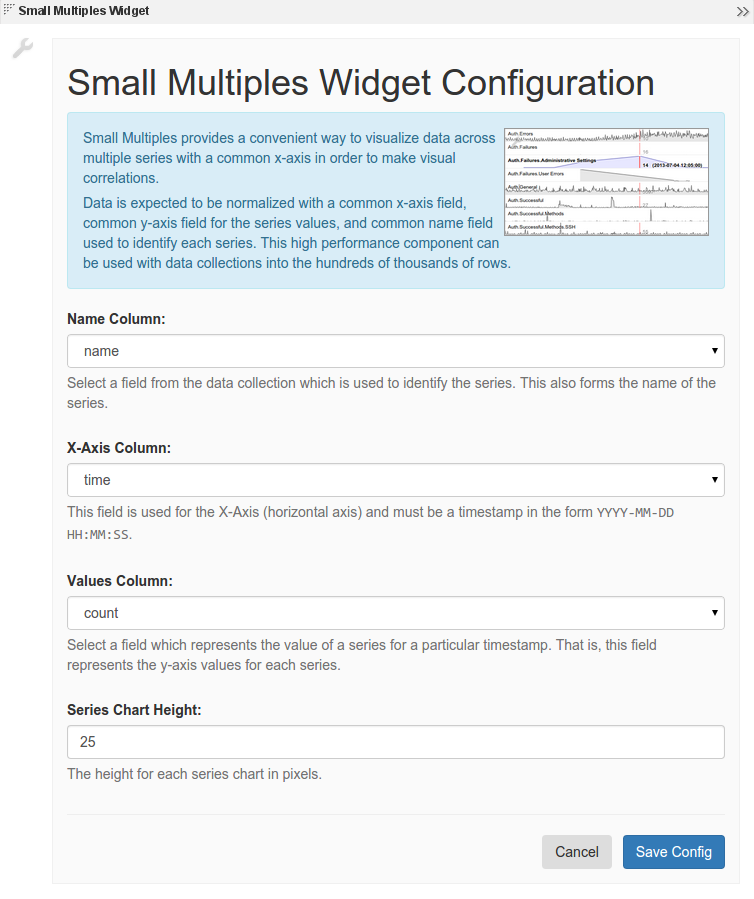Appboard/2.6/builder/widgets/html widget/small multiples widget: Difference between revisions
imported>Jason.nicholls |
imported>Jason.nicholls |
||
| Line 22: | Line 22: | ||
[[File:appboard-2. | [[File:appboard-2.6-small-multiples-widget-configuration.png|frame|center|Small Multiples Widget configuration page.]] | ||
Revision as of 08:14, 13 July 2015
Overview
TODO
Configuration
To access the widget configuration you must be logged in with the portalAdministration role and in the Builder. Click on the wrench icon in the top-left of the widget.
This widget expects a data collection where one column represents the X-Axis identifier, another columns represents the Y-Axis identifier, and another column has the actual values used to determine the intensity.
The configuration reflects the above and also allows the width of the Y-Axis labels to be set.
Actions are also supported by this widget by configuring normal AppBoard actions.