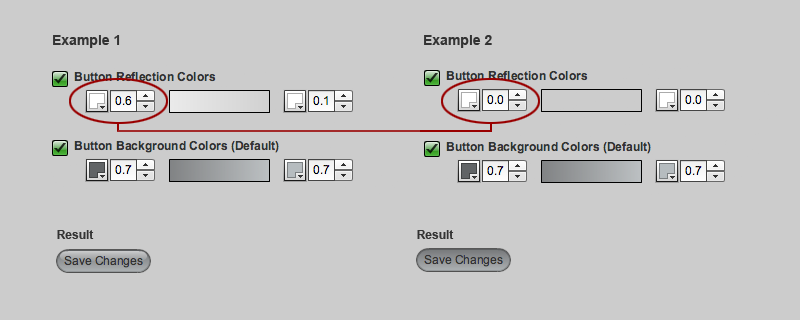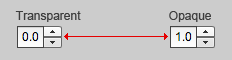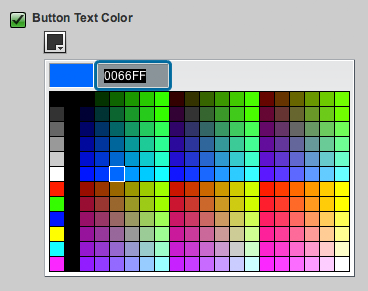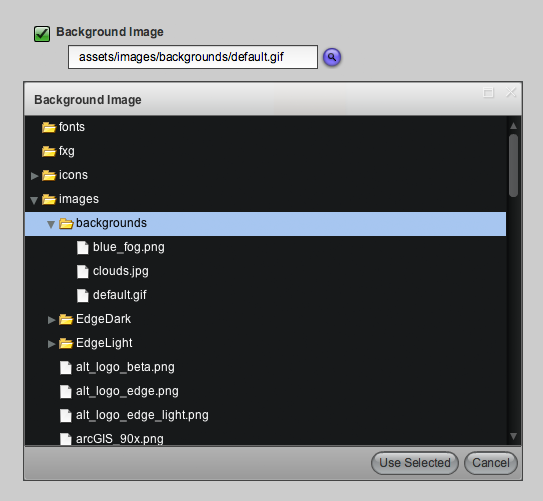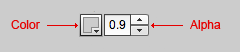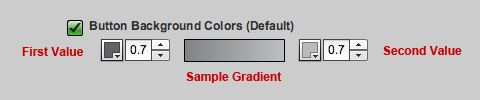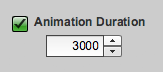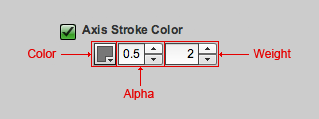Appboard/2.5/builder/system administration/themes/editor controls: Difference between revisions
imported>Jason.nicholls No edit summary |
imported>Jason.nicholls |
(No difference)
| |
Revision as of 09:28, 30 July 2014
An AppBoard Theme is a collection of settings that manage the overall visual presentation of the application to the end-user in the web browser. Elements included in a Theme include colors, button styles, shadows, borders, backgrounds, and so on.
This page details several of the concepts related to configuring AppBoard Theme layering and controls. For more general instructions on creating and managing Themes in AppBoard, see Themes. Details on certain options for attribute overrides are also available in the theme configuration detail page.
Layered Gradients
AppBoard's look and feel distills down to a series of layered gradients. AppBoard's Theme Editor allows you to adjust the color of those gradients, and in many cases, the alpha values as well. The combination of color and alpha gives you a wide range of options when building your own theme.
Theme Controls
Theme Editor uses several different types of inputs when customizing a theme.
Alpha
AppBoard uses a specialized spinner control for entering Alpha values. The Alpha control differs from a Number in that it increments/decrements by 0.1, and its values are constrained between:
- 0.0 - Completely transparent
- 1.0 - Completely opaque
Color
AppBoard uses a color picker control for selecting colors. Colors values can appear as the following:
- Flat Color - A single color picker
- Gradient Color - Two color pickers side by side, which represent top and bottom colors of the gradient
- Color States - An array of color pickers representing specific states (Default, Hovered, Pressed, etc)
File
AppBoard uses a special text entry field with a file browser for selecting background images. The file picker points to the following directory on the Appboard Server.
../bin/server/webapps/enportal/visualizer/assets/
Fill & Gradient Fill
Fill is the primary input control AppBoard uses inside of Theme Editor. A Fill combines a color picker with an alpha control to conserve real estate. Fills can appear as:
- Flat Fill - A single fill control
- Gradient Fill - Two fill controls side by side, which represent top and bottom colors of the gradient
- Fill States - An array of fill controls representing specific states
Number
AppBoard uses a spinner control for entering numbers.
- The increment/decrement value will vary based on the attribute.
- The min/max constraints also vary between attributes.
Examples
- Animation Duration: This determines the length of chart animations in milliseconds. It's values are constrained between 0 and 3000, and it's increment/decrement is set to 100.
- Panel Outer Radius: This setting determines whether panels have rounded corners. It's values are constrained between 0 and 20, and it's increment/decrement is set to 1.
Stroke
AppBoard occasionally uses the stroke control for borders. A stroke combines the standard fill, with an additional control for line weight. You end up with the following block of inputs (Color, Alpha, Weight).