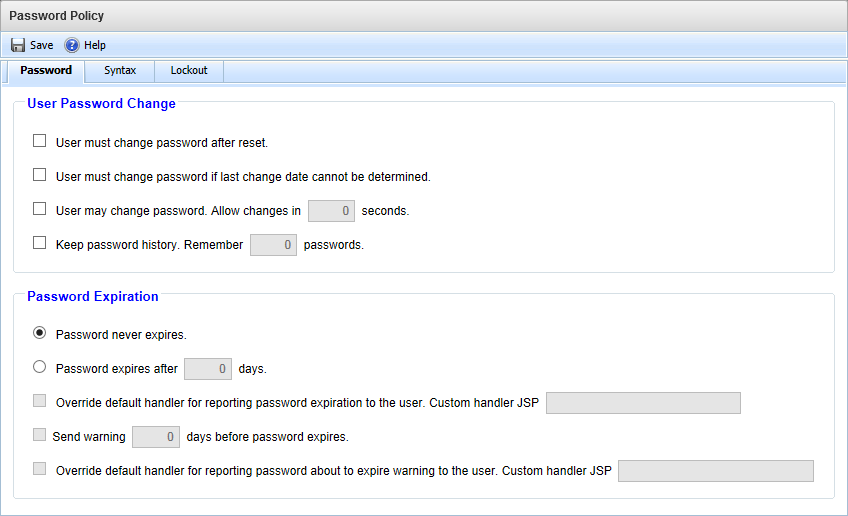Appboard/2.5/builder/system administration/password policy: Difference between revisions
imported>Doug yeager No edit summary |
imported>Jason.nicholls No edit summary |
||
| Line 1: | Line 1: | ||
{{DISPLAYTITLE:Password Policy}} | {{DISPLAYTITLE:Password Policy}} | ||
[[Category:AppBoard 2.5]] | [[Category:AppBoard 2.5]] | ||
== Overview == | |||
The Password Policy administration page provides an interface for the AppBoard administrator to view and manage the '''global''' password policy. The product also support per-domain password policies but these must be configured via the enPortal administration interface. | The Password Policy administration page provides an interface for the AppBoard administrator to view and manage the '''global''' password policy. The product also support per-domain password policies but these must be configured via the enPortal administration interface. | ||
Revision as of 08:23, 6 October 2014
Overview
The Password Policy administration page provides an interface for the AppBoard administrator to view and manage the global password policy. The product also support per-domain password policies but these must be configured via the enPortal administration interface.
To access the Password Policy administration page select the System Administration builder mode and the Password Policy icon.
Password Tab
The User Password Change section defines the behaviour of new users in the system and whether previous passwords can be re-used.
The Password Expiration section allows the administrator to define a password expiration at which point the user is forced to change passwords.
Syntax Tab
Allows for conditions to be set around allowed passwords, such as a minimum length, required characters such as digits or upper case letters, etc...
Lockout Tab
Allows for automatic locking of accounts based on inactivity or login failures.
LDAP and Password Policy
When the portal system is backed by an external LDAP; the password policy settings should mirror those defined in your LDAP system. In some cases you will need to configure domain specific policy rules.
Add the following lines to server/webapps/enportal/WEB-INF/config/custom.properties if your LDAP Server does not support Policy controls:
ldap.policyControlSupported=false