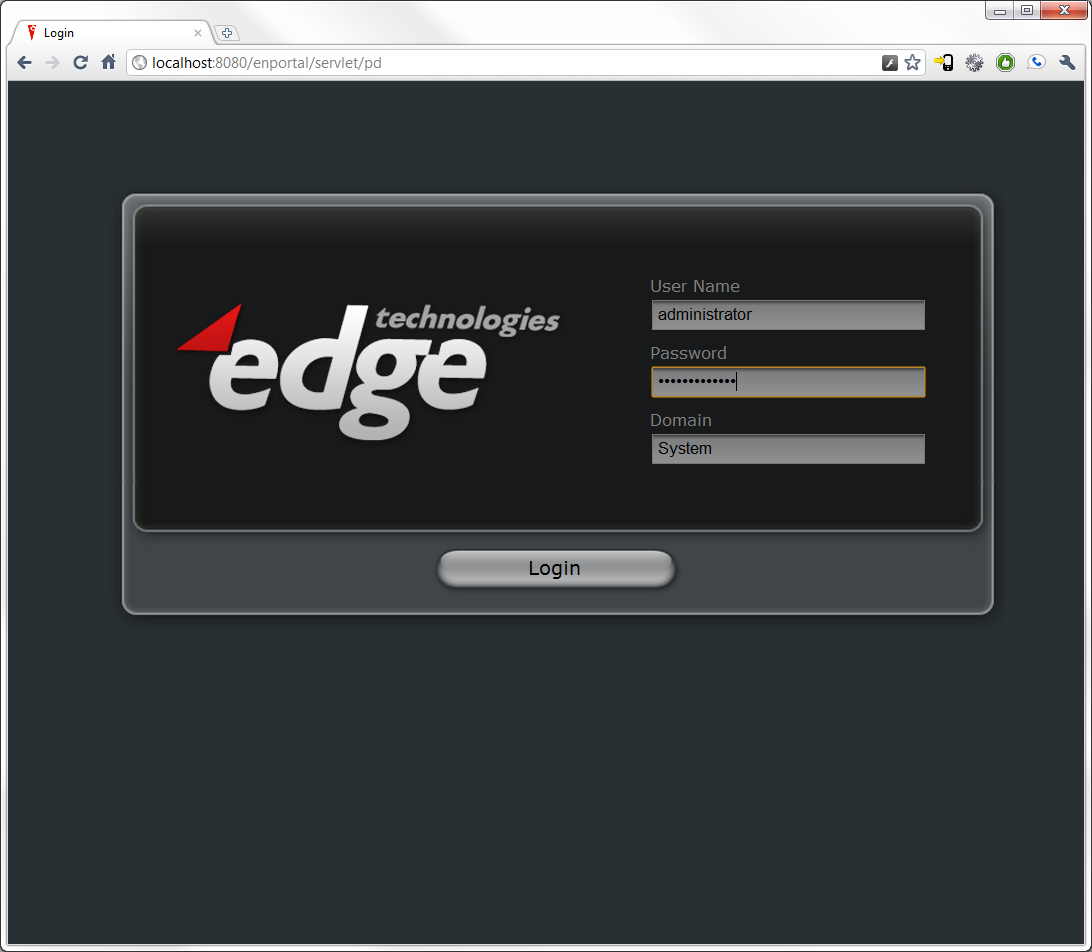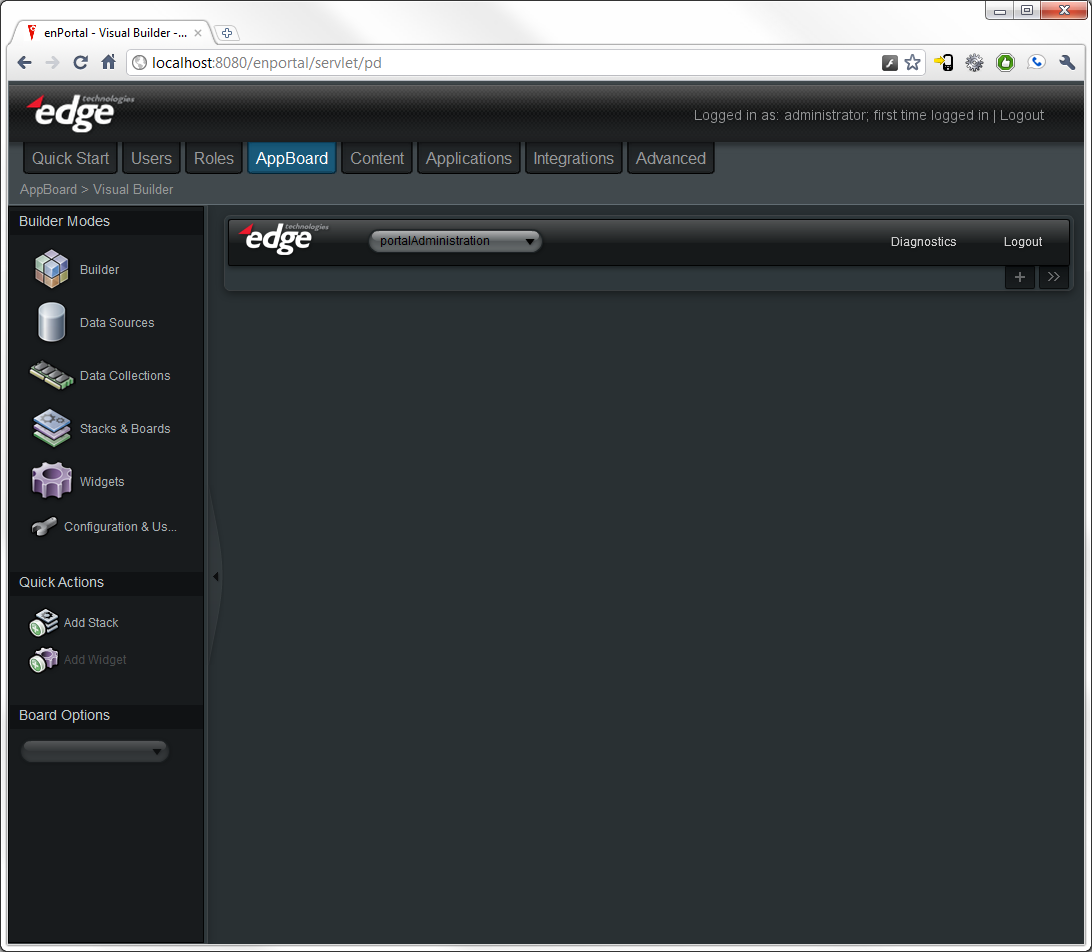Appboard/old/custom data adapter
Environment
- Java SDK (ver 1.6 or greater) - Recommend adding the SDK's bin directory to your PATH.
- Eclipse (ver 3.6+ recommended) - Project works best with M2Eclipse plugin for Maven building, but it is not required.
- AppBoard release with license (ver 2.0.5 for this walkthrough)
Exercise Objective
This exercise walks though the creation of a Data Adapter for AppBoard and its installation and testing.
Verify Environment
Extract the contents of the AppBoard release into desired directory, referenced as <AB-Home> from here on. Run <AB-Home>/server/bin/startup.bat to start Tomcat, and then browse to http://localhost:8080/. You should see the following:
Login with the default administrator credentials:
- User: administrator
- Password: administrator
- Domain: System
Once you have logged in, click on the AppBoard tab and you will be taken to the Visual Builder's main screen:
Configuring Java Project
Data Adapters are implemented in Java and require the edge-apb-<version>.jar to be compiled, as well as any other JARs containing additional classes used in the adapter (e.g. log4j for logging). The AppBoard Java SDK includes a pre-configured Eclipse project that builds using the default Eclipse Java compiler and can have Maven support from the M2Eclipse plugin enabled via the project's content menu (Maven > Enable Dependency Management).