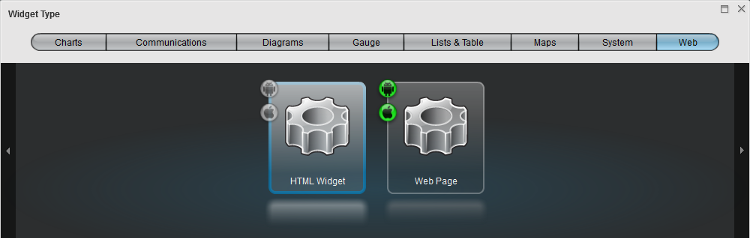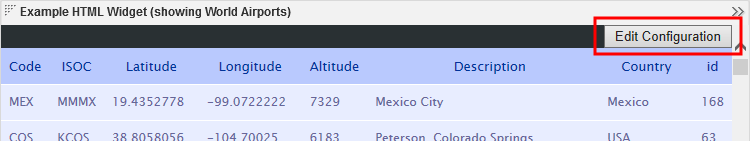Appboard/2.6/builder/widgets/html widget
Overview
The HTML Widget is not a specific widget but provides access to custom HTML widgets made available through the HTML Widget API. AppBoard ships with an example HTML table widget for experimentation out of the box.
HTML Widgets using the API are able to behave as native widgets:
- Linked to data collections. Any changes to the data collections such as through server side filter actions are reflected in the HTML Widget.
- Standard Widget Options such as text search, quick filters, and data collection download.
- HTML Widget is able to trigger standard AppBoard actions. These are defined on the widget just like a native widget.
- HTML Widgets can also have their own configuration which is stored with AppBoard. This ensures a consistent way to backup/restore configuration and allow for separate configured instances of the same HTML Widget type.
For more information on creating HTML Widgets please refer to the API documentation.
AppBoard includes a number of example widgets making use of the HTML Widget API:
Using HTML Widgets
For instructions on creating an instance of a HTML Widget, see the general instructions in Adding Widgets. The HTML Widget is located under the Web category on the Widget Type selection screen.
HTML Widget Configuration
HTML Widgets share common configuration with native widgets for the following areas:
- Data step providing selection of the Widget Type, select HTML Widget, Data Collection, and Name.
- Visualization step where the specific HTML Widget is selected from the HTML Component Selection drop-down. Optionally the Provide access to additional Data Collections checkbox can be selected to expose additional Data Collections beyond the primary Data Collection. This feature is disabled by default as it only makes sense if the HTML Widget actually makes use of, or requires access to, additional Data Collections.
- Options Configuration
- Actions Configuration
However, widget specific configuration needs to be implemented and made available by the widget itself. As a result HTML Widgets may not offer any configuration, or if there is configuration it may be made available in different ways.
The exampleTableWidget shipped with AppBoard provides an example implementation of widget specific configuration, refer to the image below: