Appboard/2.4/builder/system administration/roles
Revision as of 11:42, 1 October 2013 by imported>Jason.nicholls
The Role Assignment administration page provides an interface for the AppBoard administrator to view, add, delete, and assign roles to domains and users. This is specifically for roles managed within AppBoard, for LDAP managed roles refer to the LDAP Configuration page.
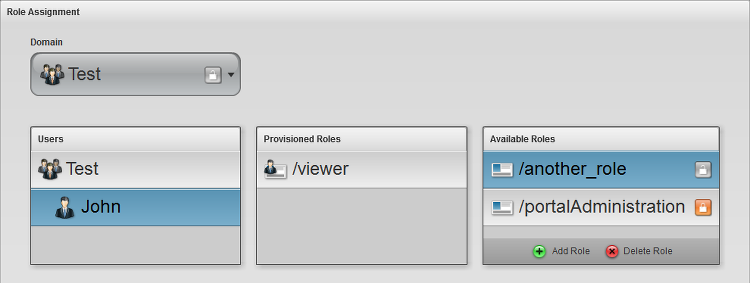
Role Assignment administration page
Managing Roles
Roles marked with the orange padlock icon are locked from management on this page, they are either the special internal portalAdministrator role or LDAP managed roles.
Use the Add Role to add a new role, or select an existing role and the Delete Role button to delete it.
Assigning Roles
Assigning roles is performed by:
- Select either a Domain or specific User from the Domain and Users selection.
- Drag roles from the Available Roles to the Provisioned Roles list.
Roles assigned to the domain are automatically inherited by all users within that domain.
Removing assignment is a similar operation:
- Select either a Domain or specific User from the Domain and Users selection.
- Drag the role(s) from the Provisioned Roles to the Available Roles list. Note: if performing this at the user level with a role that was provisioned at the domain level it will not allow you to remove the assignment.
