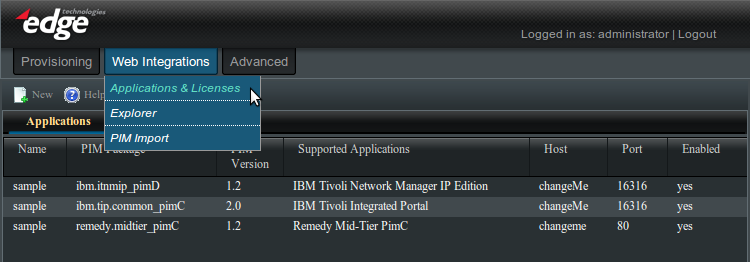Enportal/5.4/web integrations/applications and licenses
The Web Integrations -> Applications and Licenses administration page allows for the configuration of application servers or targets and to view overall license usage.
The Applications tab also allows for the creation of PIM / application specific channels except it's recommended to do this from the Provisioning -> Content Management administration page instead for channel content that is to be provisioned.
Applications
The Manage Applications tool is found in the virtual directory at /system/pim/Manage Applications. For most Administrators, it is also conveniently available as the Applications & Licenses channel in the default view-set, under the Web Integrations tab.
Manage Application Tools Layout
The initial screen displays all currently registered Applications and allows registration of new Applications by clicking the new button. Right-clicking on a registered Application displays a menu to modify and delete Applications and a list of Channel Builders for creating Application specific Channels. The central panel of the Manage Applications tool lists the currently registered applications. The columns are:
- Name: The string name given to the Application upon creation.
- PIM Package: The PIM Package name. For instance, "compx.reports_pimA".
- PIM Version: The PIM version number.
- Supported Applications: The application(s) that a particular PIM Package supports.
- Host: The server address on which the Application is running.
- Port: The port on which the Application is listening.
- Enabled: Whether or not the Application is enabled (Yes or No). This controls whether a license session should be currently provisioned for this application.