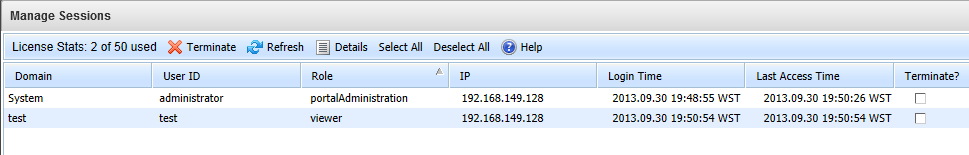Enportal/5.5/admin/system administration/manage sessions: Difference between revisions
imported>Mylene.stolpe No edit summary |
imported>Jason.nicholls |
||
| (2 intermediate revisions by the same user not shown) | |||
| Line 2: | Line 2: | ||
{{DISPLAYTITLE:Session Management}} | {{DISPLAYTITLE:Session Management}} | ||
__TOC__ | __TOC__ | ||
== Overview == | |||
The Manage Sessions administration page provides an interface for the enPortal administrator to view and manage the list of active sessions. Overall concurrent usage is provided along with per-session information including the ability to terminate sessions. | The Manage Sessions administration page provides an interface for the enPortal administrator to view and manage the list of active sessions. Overall concurrent usage is provided along with per-session information including the ability to terminate sessions. | ||
| Line 9: | Line 11: | ||
[[File:appboard-2.4-manage-sessions.png|thumb|750px|center|Manage Sessions administration page]] | [[File:appboard-2.4-manage-sessions.png|thumb|750px|center|Manage Sessions administration page]] | ||
== Session Information == | |||
The following details are provided for each active session: | The following details are provided for each active session: | ||
| Line 40: | Line 42: | ||
==Usage== | |||
The following buttons are available in Session Manager: | The following buttons are available in Session Manager: | ||
| Line 65: | Line 67: | ||
|Removes all of the checks previously selected | |Removes all of the checks previously selected | ||
|} | |} | ||
== Additional Resources == | |||
* [[enportal/5.5/admin/user_administration/enPortal_provisioning#Domains_2|Domain Management]]: restrict the number of sessions per domain, or disable a domain entirely. | |||
Latest revision as of 04:08, 14 October 2014
Overview
The Manage Sessions administration page provides an interface for the enPortal administrator to view and manage the list of active sessions. Overall concurrent usage is provided along with per-session information including the ability to terminate sessions.
To access the Manage Sessions administration page hover over the Advanced menu and click Manage Sessions.
Session Information
The following details are provided for each active session:
| Item | Description |
|---|---|
| Domain | The grouping that the user of the session belongs to |
| User ID | The identifier for the user of the session |
| Role | The assigned level of access for the user of the session |
| IP | The IP address used to access AppBoard/enPortal for the session |
| Login Time | The starting time of the active session |
| Last Access Time | The last time the session actively performed an action against the system |
Click the column heading of 'Domain', 'User ID', 'Role', 'Login Time', or 'Last Access Time' to sort the active sessions by ascending order. By clicking the same column heading a second time, it will be sorted by descending order. The 'Domain' attribute can be configured for Session Manager to isolate and display a specific domain.
Usage
The following buttons are available in Session Manager:
| Button | Use |
|---|---|
| Terminate | Terminate all of the selected sessions |
| Refresh | Updates the active sessions list to show any changes |
| Details | Displays a window showing the number of licensed sessions in use for each registered Domain |
| Select All | Checks all of the check boxes on the list of active sessions |
| Deselect All | Removes all of the checks previously selected |
Additional Resources
- Domain Management: restrict the number of sessions per domain, or disable a domain entirely.