Appboard/2.4/builder/widgets/actions/copy to clipboard
For convenience the administrator may want to make context specific information available to the end-user by copying information to the system clipboard. The user can then use this as needed.
The Copy to Clipboard action allows the administrator to define text, spacing, and include information from the actual item selected. The screenshot below shows a sample configuration which produced the following text based on the configuration and the item clicked:
Location: Madrid Coordinates: 40.383333, -3.716667
Configuring a Copy to Clipboard Action
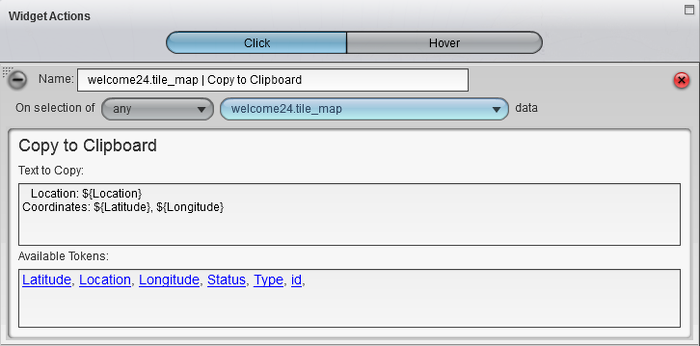
Edit the Widget Actions of the widget that will act as the trigger for the Copy to Clipboard operation. Use the Add Action button to add a new Copy to Clipboard action.
Click the Text to Copy text input field to define the text that will be copied to the clipboard when the Action fires. Click on the tokens in the Available Tokens list to include information from the item selected.
