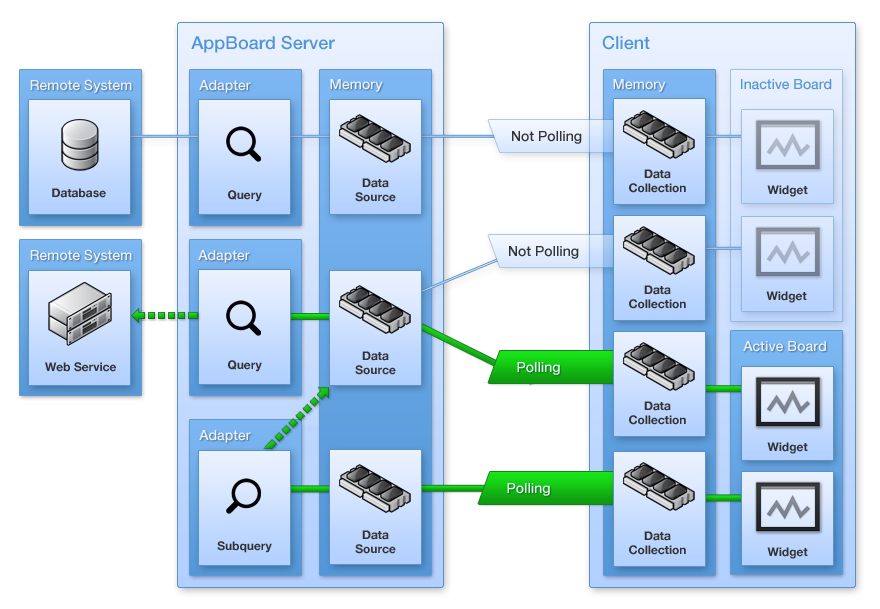Appboard/2.5/builder/caching and polling
This page summarizes the options available in AppBoard for caching and polling, and provides some recommendations for setting the caching and polling configuration to maximize performance and provide the best user experience.
Definitions
AppBoard uses a model of demand driven data collection. This means by default all requests for data originate from the client (Viewer or Builder) which the server then has to fulfill. In other words, without any clients connected to the AppBoard server it does not perform any querying of data sources at all. This default behaviour can be modified using Server Polling if enabled on specific Data Collections.
In practice the following events result in requests for data:
- Initially viewing a board with a client (Viewer or Builder).
- One or more visible widgets configured with Data Collection that have Client Polling enabled. By default Data Collections are not configured for Client Polling.
- Data Collections with Server Polling enabled in which case data requests will be made on the server without clients connected. By default Server Polling is disabled.
- User interaction with widgets resulting in actions (switching to a new board, server side filtering, etc...)
- An admin client (Builder) previews a data collection
When the AppBoard server receives a request for data it will service the request by either returning cached data, or by fetching new data from the data source. Caching is enabled as part of the Data Source configuration, either for the entire Data Source, or for individual Data Source entities.
Understanding when to use client polling, server polling, and setting appropriate caching is important to ensure a good user experience, reduce the load on data sources, and reduce the load on the AppBoard server.
For widgets where the data shown is updated at the source and these updates should be reflected in the widget automatically, then it is necessary to turn on Client Polling. The AppBoard client will then poll the server for updated data based on the configured polling frequency. Client polling is only active for widgets on the currently visible Board.
In cases where the data source is slow to respond a client may have to wait on the response each time new data is fetched - which will depend on the client polling interval and cache settings of the data source. To avoid this problem enable Server Polling which will ensure server will always have a full cache and be able to respond to clients immediately.
Configuration
- Refer to the specific Data Source pages for enabling caching.
- Refer to the Data Collections page for enabling polling.
Optimization
Clearly a balance has to be struck between keeping the client with up-to-date information and the total number of queries being performed by the AppBoard server to external data sources.
Setting the Cache Timeout
- Consider how frequently the data is being updated in the back-end data source. If the AppBoard server is querying source data that is being updated every 20 minutes, and the cacheTimeout is set to 300 (5 minutes), then this would not be optimally efficient since about 75% of the time the server would be re-fetching old source data that is already in the server cache. However, it should also be considered that if the source data is being updated every 20 minutes, and the cacheTimeout is set to 1200 (20 minutes), it is possible that the data in the cache could be up to 40 minutes old by the time it is cached again.
- Consider how often the client will be polling for new data. For example, if the client is running a daily summary chart on a particular data source, simply updating the cache once per day may be sufficient for that purpose.
- Consider the complexity of the query that is being run against the server. If a simple query is being run, the cacheTimeout can be set to a low value (such as 1 minute or less) with minimal impact to the end-user.
Client Polling
Client polling can impact the performance of the client as it is doing more work issuing requests, processing responses, and re-drawing widgets. It will also increase the amount of network traffic to/from the AppBoard server. There is also an impact on the AppBoard server having to process more requests which ties back into setting appropriate cache timeouts.
When configuring client polling consider:
- How frequently the source data is updated and the data source cache timeout. Pick a setting that provides an acceptable maximum data age but doesn't poll so frequently as to be of little benefit. The total maximum data age will be the cache_timeout + polling_frequency. For example, a 5 minute cache timeout and 1 minute polling frequency will mean in the worst case a client will see data up to 5+1=6 minutes old.
- User usage. Assuming the source data is updated very frequently, and disabling caching and setting a very fast polling frequency (down to 5 seconds) does not mean it is a good idea. Aside from the performance impact, dashboards with too many widgets updating too frequently can be visually distracting and difficult to follow. A general rule of thumb is to set client polling to between 1 and 5 minutes depending on how frequently the source data is updated and use faster polling only where necessary.
- Size of the data set. Very large data sets will take longer to return to the client, longer to process by the client, and have a bigger impact on client performance as a result. For large data sets the client polling should be increased as much as is acceptable.
Server Polling
Enabling server polling schedules a job on the AppBoard server to make data requests for a Data Collection, just as a client would. The best use of this feature is to deal with slow to respond data sources by ensuring AppBoard always has data to return to clients immediately. Server polling jobs will continue at all times whether clients are connected or not, so will increase the idle load of the AppBoard server.
Please note with Server Polling enabled the AppBoard server will respond to clients with expired data if the cache timeout has been exceeded but fetching data from the source has not yet completed.
Server Polling does not have any settings itself, instead it relies on the Client Polling interval to set the server job polling interval. If Client Polling is disabled it will default to 60 seconds. While the server polling will occur at this frequency, whether AppBoard will request new data from the data source will depend on the cache timeout settings of the data source.
When enabling Server Polling consider:
- If the data source is fast to respond, and an appropriate cache timeout is set, then Server Polling is not needed.
- If the data is highly dynamic and caching is disabled then Server Polling is not appropriate.
- If pulling new data from the data source is slow to respond, taking many seconds or even minutes, and a reasonable cache timeout can be configured, then Server Polling is a very good idea to improve client experience.
Queries and Testing
In addition to setting the caching and polling intervals carefully, there are other elements of the system that should be controlled to maximize the performance of the AppBoard system. These include the following:
- In configuring Data Sources, server-side queries of data should be limited to exclude any data that will never be needed by AppBoard.
- The polling that takes place in the client has the greatest impact on the robustness of the AppBoard application. Data Collections should be configured to minimize both the amount of data requested and the frequency of that data being passed from the server to the client.
- When testing the system before it is released in production, different settings and combinations for polling and caching should be tested to help isolate any bottlenecks or inefficiencies.