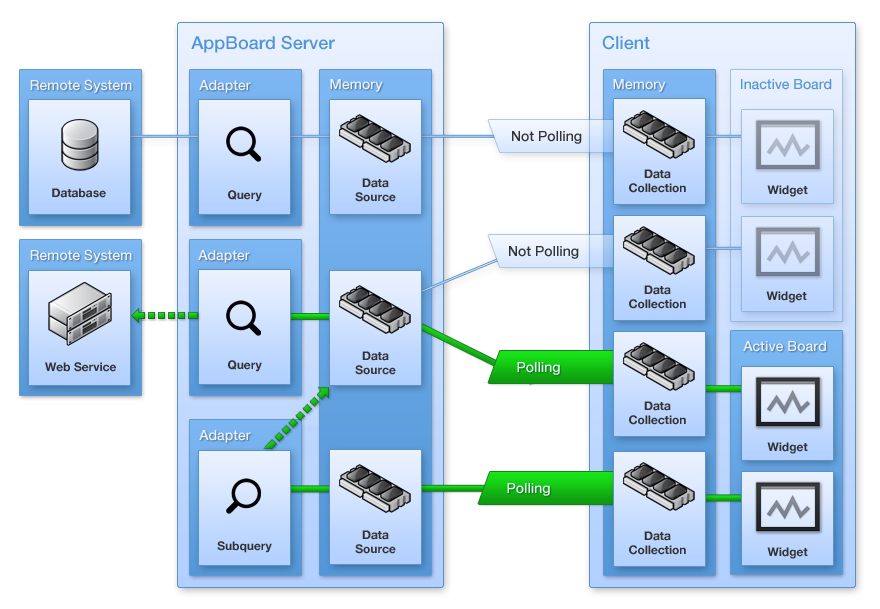Appboard/old/caching and polling
This page summarizes the options available in AppBoard for caching and polling, and provides some recommendations for setting the caching and polling configuration to maximize performance and utility.
Definitions
Caching is the storing of data in memory on the AppBoard server. Caching rates can be different for each Data Source that is configured in AppBoard. Every time the server retrieves fresh data from a back-end data source, this places a load on the server. By setting the caching interval, the server will store the most recent data and use that until the interval elapses, at which time it will get new data.
Polling is the updating of data in the client (e.g. browser) by retrieving the current data in the server's cache. Polling rates can be different for each Data Source configured in AppBoard. Every time the client retrieves fresh data from the server's cache, this impacts the performance of the client. By setting the polling interval, the client will use the data that was retrieved from the last poll until the interval elapses, at which time it will get new data from the server.
Configuration
Caching can be set for certain types of Data Sources. On the "Connect" screen of the Data Source Wizard, the cache interval for that Data Source is controlled by the "cacheTimeout" setting. Enter the number of seconds to wait between each update of the server's cache from the back-end data source.
Polling can be set for any Data Collection. On the "Configure" screen of the Data Collection Wizard, the polling interval for that Data Collection is controlled by the "Polling" setting. Check the "Polling" box to enable Polling. Enter the number of seconds to wait between each update of the client's cache from the server. The default value is 60 seconds. The minimum polling value is 5 seconds, and the maximum value is 3600 seconds (one hour). To maximize performance, Data Collections are only polled when one or more Widgets that use that Data Collection are visible.
To disable Polling for a Data Collection, uncheck the "Polling" box. The data will be loaded once when the Widget is started, and never updated unless the browser is refreshed or there is an Action that updates the data in the Widget.
Optimization
Setting the caching interval for a Data Source
- Consider how frequently the data is being updated in the back-end data source. If the AppBoard server is querying source data that is being updated every 20 minutes, and the cacheTimeout is set to 300 (5 minutes), then this would not be optimally efficient since about 75% of the time the server would be re-fetching old source data that is already in the server cache. However, it should also be considered that if the source data is being updated every 20 minutes, and the cacheTimeout is set to 1200 (20 minutes), it is possible that the data in the cache could be up to 40 minutes old by the time it is cached again.
- Consider how often the client will be polling for new data. For example, if the client is running a daily summary chart on a particular data source, simply updating the cache once per day may be sufficient for that purpose.
- Consider the complexity of the query that is being run against the server. If a simple query is being run, the cacheTimeout can be set to a low value (such as 1 minute or less) with minimal impact to the end-user.
Setting the polling interval for a Data Collection
- Consider how frequently the cache is being refreshed for the Data Source being used by that Data Collection. If the Data Source's cache is being updated every 5 minutes, and the Polling is set to 60 (1 minute), then this would not be optimally efficient since about 80% of the time the Data Collection would be polling the same old data that is already in the client's cache. However, it should also be considered that if the Data Source's cache is being updated every 5 minutes, and the Polling is set to 300 (5 minutes), it is possible that the data in the client could be up to 10 minutes old by the time it is refreshed. In this case, you might decide to set the Polling to 60 (1 minute), sacrificing efficiency in order to ensure that the data being displayed will never be more than 5 minutes old.
- Consider the Widgets that are using the Data Collection. If you have polling set to every 10 seconds for a Widget that is showing a monthly trend chart, this frequency of polling will most likely be causing unnecessary load on the client.
- Consider how many records are being passed between the server and client at each polling interval. If the number of records being returned are on the order of tens and not thousands (numbers will vary for any installation, depending on client performance and network speed), then the client polling could be set to a very short interval. For example, returning a dozen records every 15 seconds should not impact performance. Returning hundreds of records every 15 seconds would slow the client.
Queries and Testing
In addition to setting the caching and polling intervals carefully, there are other elements of the system that should be controlled to maximize the performance of the AppBoard system. These include the following:
- In configuring Data Sources, server-side queries of data should be limited to exclude any data that will never be needed by AppBoard.
- The polling that takes place in the client has the greatest impact on the robustness of the AppBoard application. Data Collections should be configured to minimize both the amount of data requested and the frequency of that data being passed from the server to the client.
- When testing the system before it is released in production, different settings and combinations for polling and caching should be tested to help isolate any bottlenecks or inefficiencies.