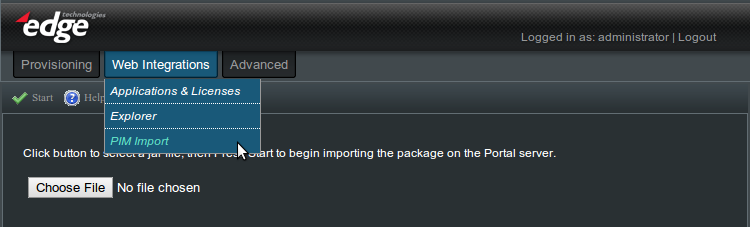Enportal/5.4/web integrations/pim import
The Web Integrations -> PIM Import administration page is used to load packaged Product Integration Modules (PIMs) into the system. This should only need to happen once as future backups will include all installed PIMs.
PIMs are distributed as a single .jar file which includes all necessary components. Typically this includes:
- Authentication handlers (resolvers)
- Proxy Classes (channel types)
- Any other miscellaneous CRS handlers
- A "sample" Target configured with instances of the various channel types.
- Any other supporting material.
The import process takes the .jar file, overlays this into the server installation, then registers the new components by processing an XML description that's included in the package.
Edge Technologies provides and maintains a broad set of PIMs but custom PIMs can also be developed and packaged this way. For a complete list of PIMs available from Edge refer to the Integrations part of the documentation.
Loading a PIM
To load a new PIM into the system follow the steps below. This assumes you already have the PIM .jar file available.
- Bring up the Web Integrations -> PIM Import administration page
- Click the Choose File button and locate the PIM .jar file on your system.
- Click the Start button.
- That's it - a summary screen will show the contents of the PIM that were installed.