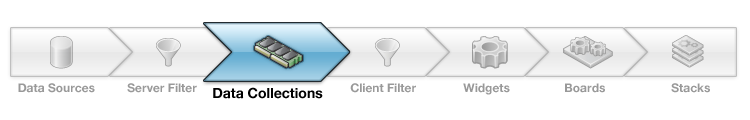Appboard/old/data collections: Difference between revisions
imported>Mike.berman (add minimum and maximum polling interval values) |
imported>Jason.nicholls |
||
| (7 intermediate revisions by 2 users not shown) | |||
| Line 1: | Line 1: | ||
{{DISPLAYTITLE:Data Collections}} | |||
[[Category:AppBoard old]] | |||
[[Image:HeaderFlow03.png]] | [[Image:HeaderFlow03.png]] | ||
| Line 16: | Line 18: | ||
== Filtering Data Collections == | == Filtering Data Collections == | ||
For general information about the various options for filtering Data Collections in AppBoard, see [[ | For general information about the various options for filtering Data Collections in AppBoard, see [[appboard/old/filtering_data_collections|Filtering Data Collections]]. | ||
| Line 28: | Line 30: | ||
#* '''Data Source''' - Select the Data Source that will be used for the Data Collection. | #* '''Data Source''' - Select the Data Source that will be used for the Data Collection. | ||
#* '''Options''' - Check one or more of the following options: | #* '''Options''' - Check one or more of the following options: | ||
#*# '''Filter''' - Provides an interface for adding server-side filters to the Data Collection (See [[ | #*# '''Filter''' - Provides an interface for adding server-side filters to the Data Collection (See [[appboard/old/server_side_filter|Server-Side Filters]] and [[appboard/old/compare_static_value_filter|Simple Property Comparison]] for more information). | ||
#*# '''Server Side Sort''' - Allows you to specify the default sort order in which the Data Collection is displayed using these options: | #*# '''Server Side Sort''' - Allows you to specify the default sort order in which the Data Collection is displayed using these options: | ||
#*#* '''Server Side Sort''' - Select the field from the Data Source by which the Data Collection will be sorted. | #*#* '''Server Side Sort''' - Select the field from the Data Source by which the Data Collection will be sorted. | ||
#*#* '''Order''' (the box to the right) - Select either '''Ascending''' or '''Descending'''. | #*#* '''Order''' (the box to the right) - Select either '''Ascending''' or '''Descending'''. | ||
#*# '''Limit Row Count''' - Allows you to limit the number of rows returned by the server for this Data Collection, using the '''Server Side Row Limit''' box. | #*# '''Limit Row Count''' - Allows you to limit the number of rows returned by the server for this Data Collection, using the '''Server Side Row Limit''' box. | ||
#*# '''Polling''' - Provides the option of setting a Polling Interval. This is the number of seconds to wait before the client will fetch the latest data from the server cache. For example, if this is set to 30, every 30 seconds AppBoard will refresh the Data Collection to have the latest data from the server. The minimum polling interval value is 5 seconds and the maximum value is 3600 seconds (one hour). '''Note:''' To maximize performance, Data Collections are only polled when one or more of the Widgets that uses that Data Collection is in the foreground display. | #*# '''[[appboard/old/caching_and_polling|Polling]]''' - Provides the option of setting a Polling Interval. This is the number of seconds to wait before the client will fetch the latest data from the server cache. For example, if this is set to 30, every 30 seconds AppBoard will refresh the Data Collection to have the latest data from the server. The minimum polling interval value is 5 seconds and the maximum value is 3600 seconds (one hour). '''Note:''' To maximize performance, Data Collections are only polled when one or more of the Widgets that uses that Data Collection is in the foreground display. | ||
#* Click the '''Next''' button. | #* Click the '''Next''' button. | ||
# On the '''Client Side Filter''' panel, add one or more '''Client Side Filter Rules''' as needed (See [[ | # On the '''Client Side Filter''' panel, add one or more '''Client Side Filter Rules''' as needed (See [[appboard/old/client_side_filter|Client-Side Filters]] for more information). | ||
# Click "Finish" to create the Data Collection. | # Click "Finish" to create the Data Collection. | ||
== Editing a Data Collection == | == Editing a Data Collection == | ||
Latest revision as of 17:34, 17 July 2014
Data Collections are sets of tabular data that are maintained in memory by AppBoard. The contents of the Data Collections can be manipulated through filtering, grouping, sorting and pivoting features available in the Data Collections Wizard. Associations can also be established between collections to support the visualization of multiple data sets.
Reviewing Data Collections
Use these instructions to view a list of all Data Collections that are available in the system:
- Click "Data Collections" in the left side tool pallette.
- Data Collections are listed in a data grid in the first page.
- To preview the data in a Data Collection, click the blue preview button in the rightmost column.
Filtering Data Collections
For general information about the various options for filtering Data Collections in AppBoard, see Filtering Data Collections.
Adding a Data Collection
Use these instructions to create a new Data Collection:
- Click Data Collections link in the left side tool palette.
- Click Add button at the bottom of the page to launch the Data Collections Wizard.
- On the Configure panel, enter the following:
- Data Collection Name - Provide a unique name for the Data Collection.
- Data Source - Select the Data Source that will be used for the Data Collection.
- Options - Check one or more of the following options:
- Filter - Provides an interface for adding server-side filters to the Data Collection (See Server-Side Filters and Simple Property Comparison for more information).
- Server Side Sort - Allows you to specify the default sort order in which the Data Collection is displayed using these options:
- Server Side Sort - Select the field from the Data Source by which the Data Collection will be sorted.
- Order (the box to the right) - Select either Ascending or Descending.
- Limit Row Count - Allows you to limit the number of rows returned by the server for this Data Collection, using the Server Side Row Limit box.
- Polling - Provides the option of setting a Polling Interval. This is the number of seconds to wait before the client will fetch the latest data from the server cache. For example, if this is set to 30, every 30 seconds AppBoard will refresh the Data Collection to have the latest data from the server. The minimum polling interval value is 5 seconds and the maximum value is 3600 seconds (one hour). Note: To maximize performance, Data Collections are only polled when one or more of the Widgets that uses that Data Collection is in the foreground display.
- Click the Next button.
- On the Client Side Filter panel, add one or more Client Side Filter Rules as needed (See Client-Side Filters for more information).
- Click "Finish" to create the Data Collection.
Editing a Data Collection
Use these instructions to modify an existing Data Collection:
- Click Data Collections in the left side tool palette.
- Select the Data Collection from the data grid.
- Click Edit at the bottom to enter the Data Collections Wizard for that Data Collection.
- Make any necessary modifications to options in the Configure section.
- Click Next
- Make any necessary modifications to the Client Side Filter section.
- Click Finish to save the changes to the Data Collection.
Removing a Data Collection
Use these instructions to remove an existing Data Collection:
- Click Data Collections in the left side tool palette.
- Click on the Data Collection you would like to delete.
- Click the Delete button at the bottom of the page.
- Click Yes to confirm the removal of the Data Collection.